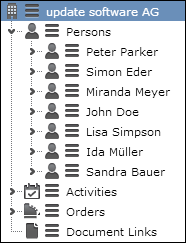Node Settings
This setting is for appearance and behavior of a tree node.
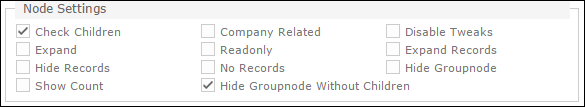
Use the following settings to configure the appearance and behavior of a tree node:
-
Check Children: The
 symbol for expanding a node is only displayed if the branch
actually contains records. (To gather this information, the tree view tries to load the
first record of the branch).
symbol for expanding a node is only displayed if the branch
actually contains records. (To gather this information, the tree view tries to load the
first record of the branch). - Company-related: Only company-related records are displayed for this node. For example, use this flag to show only activities linked directly to the company instead of appointments linked to persons of that company.
- Disable Tweaks: This flag is only relevant when listing activities (MA) for a company or person: If checked, only MA records linked directly to the parent record are displayed but activities linked via the Activity Participants info area (MB) are ignored.
-
Expand: When the tree is loaded, all branches with this flag are
automatically expanded (i.e.
<Record Count>records are read and displayed). - Expand Records: When the tree is loaded, all branches with this flag plus the records within are automatically expanded (i.e. their sub-info areas are displayed).
- Hide Group Node: The group node is hidden, and records contained in this node are displayed directly under the parent node.
- Hide Records: The records of this node are not displayed.
- No Records: Allows you to define group nodes that contain group nodes themselves (it is recommended to assign no menu if this flag is set).
- Readonly: Defines whether the details mask of a tree's record is editable or not. For further details, see viewMode.
-
Show Count: Displays the number of records for that node. If more
than
<Record Count>records are found, the user is only informed that there are more than<Record Count>records. - Hide GroupNode Without Children: Hides this group node in the tree view, if the group node does not have any child record to display. For example, a Ticket, Sales Group, or Activity node is hidden if it does not have any records to display.
Examples
|
Flag |
Result |
Flag |
Result |
|---|---|---|---|
|
Expand for persons |
|
Expand Records for persons |
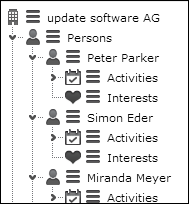
|
|
Show Count for persons |
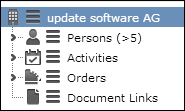
|
Check Children example - for orders |
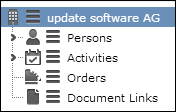
|
|
Hide Groupnode for persons |
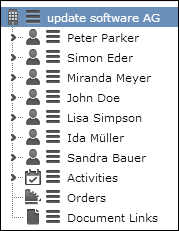
|
No Records for persons |
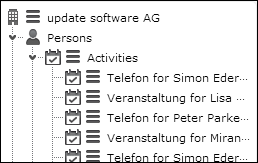
|
|
Hide Records and Hide Groupnode Use this combination to show documents linked to a record via D3 as if they were directly associated with the record. Example in UPDATE_DEFAULT: Treeview D3: Parent: FI | Link-ID: 127 | Flags: Hide Records D1: Parent: D3 | Flags: Hide Groupnode You can define an InfoArea Label Text for the D3 node renaming Document Link example - to "Documents". |
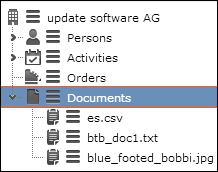 |