URL Parameters
You can pass various settings via URL parameters when starting Aurea CRM.Web or CRM.Designer.
Make sure to use URL encoding ("percent-encoding") for special characters.
Use & to specify more than one URL parameter:
http://<my web address>/crm/start?lang=ger&user=myloginname
Aurea CRM.Web
The following URL parameters are available for Aurea CRM.Web:
- debug: Starts Aurea CRM.Web in debug mode displaying the client log in a popup window, >> Client Log on page 7.
-
user: Specify the user's login name:password: Specify the user's password.
http://<my web address>/crm/start?user=<myloginname>&password=<mypwd> -
language: Specify the login language (3-character code or
language
no.):
http://<my web address>/crm/start?language=ger http://<my web address>/crm/start?language=6 -
phoneProfile: Specify the phone profile to be loaded when the
user logs
on.
http://<my web address>/crm/start?phoneProfile=abroadIf the specified phone profile does not exist, the default profile is used instead.
- touch: Use this parameter to load CRM.Web in touch enabled
layout (
touch=true) or standard layout (touch=false) mode. For example:https://www.abc.com/crm.web/start?touch=falseNote: Sometimes the Aurea Web application may respond incorrectly to inputs from pointer devices (for example, a mouse pointer). This is because your browser for some reason might be assuming that you have touch devices (for example, touch screen) installed on your laptop or computer. In such cases, you can enforce the presentation of Aurea CRM.Web application in the standard mode, add the flag “touch=false” to the login page URL, of the CRM.Web application. See the example above.Note: You can also enforce the default layout for all users totouchorstandardby setting theDefaultLayoutparameter in the CRM.Designer. For more information, see DefaultLayout. -
roles: Specify one or more roles to be loaded when the user
logs on. Separate multiple roles by
comma.
http://<my web address>/crm/start?roles=Admin,SalesFor
language,phoneProfileandrolesyou can use * to allow users to choose the language/phone profile/role after login.Example:http://<my web address>/crm/start?user=<myloginname>&password=<mypwd>&language= *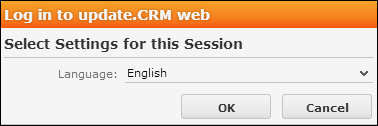 Note: The respective
Note: The respective<CanChange*>tag in thesettings.xmlmust be set to true for * to work, >> settings.xml (Aurea CRM.Web) in the Aurea CRM.Web Installation Guide. -
theme: Specify the theme (CSS) to be loaded when the user logs
on to a device supporting both mouse and touch gestures, >> Customizing Styles on page
3.
http://<my web address>/crm/start?theme=update.touchable
CRM.Designer
The following URL parameters are available for CRM.Designer:
- debug: Starts CRM.Designer in debug mode displaying the client log in a popup window, >> Client Log on page 7. In debug mode the CRM.Designer main page displays an additional legacy column containing deprecated configuration units. Use legacy items for reference only!
-
configurationid: Specify the numeric ID of the configuration
for which to start
CRM.Designer:
http://<my web address>/designer/designer.aspx?verticalid=1&ConfigId=1004 -
verticalid: Specify the vertical for which to start
CRM.Designer:
http://<my web address>/designer/designer.aspx?verticalid=1Valid values:
0(Base) |1(BTB) |2(FS) |3(OTC)