Configuration Units
Learn to configure signature parsers.
To make the signature parser available in Aurea CRM.Web, the following configuration units are required:
Signature Parser Action
Create a button with action template Command set to DataQuality/SignatureParser. Add it to the desired headers, e.g. the New and Expand headers for FI, PE etc.
Field Mapping
Create a field group <infoAreaId>.Signature containing a List control.
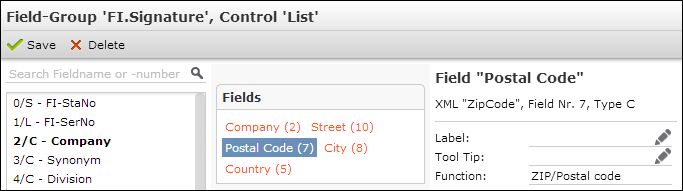
This List control defines
- the mapping between the parsing result and the fields in the Aurea CRM database: Enter the key of the respective value as Function for each field in the control.
- the fields displayed in the Copy from Signature or Website dialog.
Supported field types: character, fixed/variable catalog, numeric
Parsing Modes
If you use multiple signature parsers (e.g. per language, or one parser
for company data, one for person data, etc.), create a Web Configuration parameter
Expand.SignatureParsingModes as Combobox and add your parsing modes
as values. For further details, see Expand.SignatureParsingModes.
Users can select the desired parsing mode from the Use rules for drop-down list.