mmdb.ini File for Oracle Databases
Oracle databases settings for Aurea CRM.
Below are some of the mmdb.ini file for MS SQL database:
[MM SQL]
MULTIDBS=ON
If this entry is set to ON, the parameters are first read from this
section and applied. Otherwise, the parameters are read from the [MM ORA]
section.
[MM ORA]
MM_PWD_FILE=OFFIf this entry is set to
OFF, Aurea CRM uses the string entered underPASSWORDas the default value. If this entry is set toON, a temporary password file is generated in the .. \system\sys directory.ID=MMThis entry contains the name of the database user.
PASSWORD=MMThis entry contains the password of the database user.
HOSTSTRING=MMDBThis entry contains the name of the data source on the server. The maximum length is 127 characters.
-
TABLESPACE_DBS=MMDATThis entry defines the Oracle table space for the data tables in Aurea CRM.
TABLESPACE_IDX=MMIDXThis entry defines the Oracle table space for the indices in Aurea CRM.
-
TABLESPACE_SEL=MMSELDATThis entry defines the Oracle table space for the selection tables in Aurea CRM.
-
TABLESPACE_SELIDX=MMSELIDXThis entry defines the Oracle table space for the selection indices in Aurea CRM.
-
TABLESPACE_RBS=RBSThis entry defines the Oracle table space for rollback segments in Aurea CRM.
-
TABLE_PREFIX=MMDBThis entry contains the table prefix for the Aurea CRM tables.
Note: This value must be in upper case and numbers must not be entered at the beginning. There is no default value, so this entry must contain a value. -
TIMEZONE=110This entry specifies the time zone used by the database. Transferred from the system and may not be changed.
MM_NLS_LANGUAGE=AMERICANThis entry contains the Oracle database language information.
-
MM_NLS_TERRITORY=AMERICAThis entry contains the Oracle database country information.
MM_NLS_CHARSET=WE8ISO8859P1This entry contains the character set information for the Oracle database. This value must correspond with the character set used by the Aurea CRM database and with the Oracle client's registry entry.
MM_NLS_SORT=BINARY,GERMAN,CZECH,...This entry defines the Oracle database's available sort order(s) for the current session.
The first value determines the default value and must always be specified. Additional values (such as
GERMANandCZECHin the example above) should only be entered if multi-language sorting is used, see Multi-language Sort.USE_NLSSORT=onAdd this entry to Aurea CRM web's mmdb.ini file to enable linguistic sort (e.g.
MM_NLS_SORT=GERMAN) for Aurea CRM web.USER_ROLLBACK_SIZE=100This entry defines the number of database blocks used by the selection rollback segment. If this value is set to "0", no user rollback segments are used.
CASE_INSENSITIVE=ONIf the database was installed on the server as case-insensitive, then this parameter should be used. Otherwise problems can occur when communicating data if the entries are stored in both upper and lower case. Additionally, the entry can lead to a performance increase as well (set to "ON").
OPTIMIZER_GOAL=RULE/CHOOSE/ALL_ROWS/FIRST_ROWSOPTIMIZER_MODE = ALL_ROWS/FIRST_ROWS/ FIRST_ROWS_nThis entry activates the optimizer for the current session.
OPTIMIZER_MODEis used as the standard optimizer, see Optimizing Access.INDEX_MANDNR=ONThis entry causes each generated index to include the tenant number (only applicable to info areas that include the <xx>-TenNo field).
The default value is
OFF.CACHE_READ_CURSOR=ONCACHE_WRITE_CURSOR=ONCACHE_CURSOR=ONUse these entries to enable cursor sharing. The default value for all three entries is
OFF.CACHE_CURSORtoggles both modes (read and write).EXT_SELECTION_OLD=onUse this entry to interpret AND links in extended selection conditions as in earlier versions of marketing.manager.
Behavior up to Version 6.0 Service Pack 5: If sub-criteria defined for a dependent info area are linked with a logical AND, the condition is only met, if at least one independent record meets the first sub-criteria, and at least one record meets the second sub-criteria.
Current behavior (default setting): Without brackets, the condition is evaluated as before. However, if brackets are used, at least one dependent record needs to meet both sub-criteria.
SELECT_INNER_JOIN=ONThis entry determines that the
INNER JOINparameter is used when creating a selection from a base selection. This improves performance. The default value isOFF.SELECT_LEFTOUTERJOIN=OFFDisables the use of "left outer join" when reading records using a transfer fields format. The default setting is
ON.SELECT_INNERJOIN=OFFDisables the use of
INNER JOINwhen reading records using a transfer fields format. The default setting isON.AGGREGATE_CURRENCY=ONThis entry ensures that sorting by sum total fields works correctly when using multiple currencies. The default setting is
OFF.NO_CURRENCY=ONThis entry ensures that sorting by sum total fields works correctly if you are not using multiple currencies. The default setting is
OFF.COLLATE=OFFIf different sort orders (collations) are defined in the database and configuration see ORACLE), the sort order entered in the configuration is used when evaluating conditions applied to string fields. Set
COLLATE=OFFto use the database's sort order.ORDER_CATALOG_FUNCTION=OFFBy default, when sorting records by catalog fields (e.g. "select Firma,Land,Ort from FI order by Land") Aurea CRM generates a more or less complex SQL statement without accessing the Catalog info area.
Set
ORDER_CATALOG_FUNCTION=ONto use the SQL function"prefix"_CatText()instead. However, this sorting method is much slower because the function accesses the Catalog info area.ORACLE_NO_DECODE=1By default (
ORACLE_NO_DECODEundefined or0), when sorting data via indices and in descending order aDECODE(dummy,...)command is added to the SQL statement to allow for a correct result when additional sorting is used. This method impacts performance since a full table scan is executed.Add
ORACLE_NO_DECODE=1to Aurea CRM web'smmdb.inifile to prevent the generation of theDECODE(dummy,...)command. Please note that the query result may be incomplete and/or sorted incorrectly if this setting is active.ORACLE_NO_ROWNUM=1By default (
ORACLE_NO_ROWNUMundefined or0) query results displayed in lists may be sorted incorrectly. As documented by Oracle, Oracle applies the ROWNUM clause before the sorting, i.e. first the number of rows is limited and only the resulting rows are sorted.If you add
ORACLE_NO_ROWNUM=1to Aurea CRM web'smmdb.inifile the statement is generated without the ROWNUM clause. This ensures correct sorting of lists but leads to considerable performance loss.Note: BothNO_DECODEandNO_ROWNUMcan be activated globally (in Aurea CRM web's mmdb.ini file) and per cursor (noOracleRownNumandNoOracleDecode).ActivatingNO_ROWNUMautomatically activatesNO_DECODEas well.
[Communication]
TimezoneTransformation=OFF
If this entry is set to "OFF", combined date and time fields (type: "date,time") are not converted to the target station's time zone when communicating between stations in different time zones.
The time stamps (modification date and time) are always converted to the target station's time zone when inputting communication data.
This setting only affects the input process. It has no effect on Aurea CRM web (conversion between the server and client).
Multi-language Sort
Aurea CRM supports unicode character sets and therefore the input of data using different codepages. Using multi-language sorts, each user can determine their own language-specific sort settings.
Types of Sort
- Data is sorted by field
- by selecting Data > Sort from the menu
- by clicking on the column header in a list
- in the dialog box used to select catalog values
The sort order for text fields is based on the Windows regional settings (Start > Settings > Control Panel > Regional and Language Options).
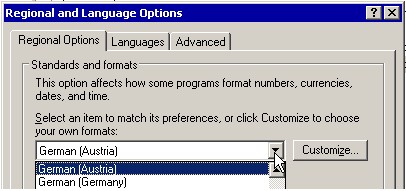
- Data is sorted by index
- by selecting Data > Sort from the menu
- when sorting in selections
The sort order used for indices is defined in the index itself. The Oracle database parameter MM_NLS_SORT entered in the mmdb.ini file is used to construct the index. This allows all users to access the same sort independent of their regional settings.
In order to allow users of an Oracle database to use a language-specific sort order for indices, define the following sort order:
- Enter all the sort orders you require additionally in the mmdb.ini
file. These need to be "Linguistic Sorts" defined by Oracle (>> Oracle
documentation). The first value must always be present and is used as the default value.
Example: Aurea CRM installation using a central database with users in three countries (Austria, the Czech Republic and Russia).
[MM ORA]MM_NLS_SORT=BINARY,CZECH,RUSSIAN,GERMANNote: Each new index impacts negatively on the performance of the database. Consider whether using a "Multilingual Linguistic Sort" would also meet your requirements (see Oracle documentation). If you do need to add language-specific sorts, only add those that you definitely require. - When starting one of Aurea CRM's modules, a message is displayed informing you that the necessary indices need to be added ("ADD").
- Switch to the SQL tool and click on the Rebuild NLS_SORT-Indexes
to add the indices for the selected info area, see SQL Tool. Click on Rebuild ALL
NLS_SORT-Indexes to add indices for all info areas.Note: Aurea recommends always using the Rebuild ALL NLS_SORT Indexes option.
Only those indices are affected that access text fields.
Note: To remove an index that is no longer required, delete the corresponding value from the MM_NLS_SORT parameter. When starting one of Aurea CRM's modules, a message is displayed informing you that the indices need to be deleted ("REMOVE"). Click on either the Rebuild NLS_SORT-Indexes or Rebuild ALL NLS_SORT-Indexes buttons in the SQL tool. - Assign a sort order to users and rights groups in the Configuration
info area in the Rights module:
Field
Contents
Category
ORACLE
Option
NLS_SORT
Text
<Sort order>, e. g. ENGLISH
Rep/Group
Enter the desired rep or group
You cannot assign the sort order to a station in the Configuration info area. In order to assign a sort order to a station, define the MM_NLS_SORT parameter when adding the tables.
If no sort order has been assigned to a user (neither individually nor for the user's group or station), the default value is used (i.e. the first value entered under MM_NLS_SORT).
If a user is assigned a sort order for which no index exists, an error message is displayed when Aurea CRM is started. The user can proceed, but uses the default value instead.
COLLATE=OFF in the
mmdb.ini file (see [MM ORA]) to use the sort order defined
in the database.Replacing NLS_SORT With a Custom Function
To replace all references to the built-in NLS_SORT function in Oracle with
a custom function in the database:
- Define your function externally. (The function is not part of Aurea CRM.)
- To activate the function add the following entry to mmdb.ini file
(
[MM ORA]section):NLS_FUNCTION=...functionname<col>...<len>Replace
functionnamewith the name of the external function.<col>is placeholder for the affected column(s)<len>is the (optional) placeholder for the column lengthExample:
NLS_FUNCTION =cast(german_lower(<col>) as varchar2(<len>)) - Make sure the following entry is present in the mmdb.ini file
(
[MM ORA]section):NLS_SORT=BINARY
- Recreate all indexes via SQL Tool (Drop All Indexes,
Create All Indexes).
The statement
(NLSSORT(UPPER(Firma),'NLS_SORT=GERMAN')is replaced with
cast(german_lower(Firma) as varchar2(120))
[STORAGE PARAMETERS]
STORAGE_DAT=storage(initial 1M next 1M minextents 1 maxextents unlimited pctincrease 0)This entry defines the extents' dimensions for new Oracle objects (tables, indices). It refers to objects in the table space that correspond to the value under
TABLESPACE_DBS.-
STORAGE_IDX=storage(initial 100k next 100k minextents 1 maxextents unlimited pctincrease 0)This entry defines the extents' dimensions for new Oracle objects (tables, indices). It refers to objects in the table space that correspond to the value under
TABLESPACE_IDX. -
STORAGE_SELDAT=storage(initial 100k next 1M minextents 1 maxextents unlimited pctincrease 0)This entry defines the extents' dimensions for new Oracle objects (tables, indices). It refers to objects in the table space that correspond to the value under
TABLESPACE_SELDAT. -
STORAGE_SELIDX=storage(initial 100k next 1M minextents 1 maxextents unlimited pctincrease 0)This entry defines the extents' dimensions for new Oracle objects (tables, indices). It refers to objects in the table space that correspond to the value under
TABLESPACE_SELIDX. -
STORAGE_PCT_DAT=PCTFREE 20 PCTUSED 60These two parameters define the filling of the blocks in the table space that correspond with the value under
TABLESPACE_DBS. -
STORAGE_PCT_IDX=PCTFREE 10These parameters define the filling of the blocks in the table space that correspond to the value under
TABLESPACE_IDX. -
STORAGE_PCT_SELDAT=PCTFREE 5 PCTUSED 80These two parameters define the filling of the blocks in the table space that correspond with the value under
TABLESPACE_SELDAT. -
STORAGE_PCT_SELIDX=PCTFREE 5These parameters define the filling of the blocks in the table space that correspond with the value under
TABLESPACE_SELIDX.
[STORAGE]
INITIAL=1MThis entry concerns the dimensions of the extents for temporary rollback segments (selections, rebuilds). The initial size of the first extent is defined here.
NEXT=1MThis entry concerns the dimensions of the extents for temporary rollback segments (selections, rebuilds). The size of the subsequent extents is defined here.
MINEXTENTS=10This entry concerns the dimensions of the extents for temporary rollback segments (selections, rebuilds). The minimum number of extents is defined here.
MAXEXTENTS=UNLIMITEDThis entry concerns the dimensions of the extents for temporary rollback segments (selections, rebuilds). The maximum number of extents is defined here.
PCTINCREASE=0This entry concerns the dimensions of the extents for temporary rollback segments (selections, rebuilds). The increase in size of the extents is defined here.
[LOCAL INDEX]
- Local Indexes
Use the
[LOCAL INDEX]section to determine which indices should be used.Syntax:
<Info area code>=(<Field number>)If the specified fields are contained in a
Selectstatement, no index hint and ROWNUM statement are generated, and the optimizer can choose the index itself.You can use either the sequential field numbers or field IDs, see ID, Name, Type, Reference.
You can specify up to 8 fields. If you specify multiple fields, all fields must be included in the statement for the index hint to be disabled.
[LOCAL INDEX]PR=(24,25)If fields 24 (Sales Rep ID) and 25 (Rep ID) in the PR (Offer) info area are included in the
Selectstatement (e.g.Select [...] from xxx_PR where Sales Rep ID=1234 and Rep ID=123456), the index hint is disabled.A line defined for an info area in the mmdb.ini file can be up to 1024 characters long.
Note: If the ID of a linked info area is used to access data, an index hint is always generated, e.g.from xxx_KP where ID_FI=:1(all persons in a company).
- Disabling Hints
You can disable the Oracle hints in Aurea CRM if you are suffering problems with performance.
Note: SQL statements without hints also do not include ROWNUM statement. As a result, processing the SQL statement can take longer (depending on the data volume).Note: Disabling hints can cause performance problems when applying conditions to tables without additional indices.AllTables=offDisables hints in all tables.
AllTables=web_offDisables hints in all tables for Aurea CRM web, CRM.interface and CRM.server.
FI=offDisables hints in the Company (FI) table.
MA=(off,8)Disables hints in the Activity (MA) table if field 8 is included in the condition.
FI=(off,5,6)Disables hints in the Company (FI) table if fields 5 and 6 are included in the condition.
FI=(off,126)(off,127)Disables hints in the Company (FI) table if field 126 or field 127 is included in the condition.
AllTables=off
Disables hints for all tables apart from the Note (NO) table.NO=onMA=(on,index_11,4)Generates a hint for a custom index with the number 11 in the Activity (MA) table, if field 4 is contained in the condition.
Note: You can only define hints for indices created in the Maintenance module (and not for indices created directly in the database).