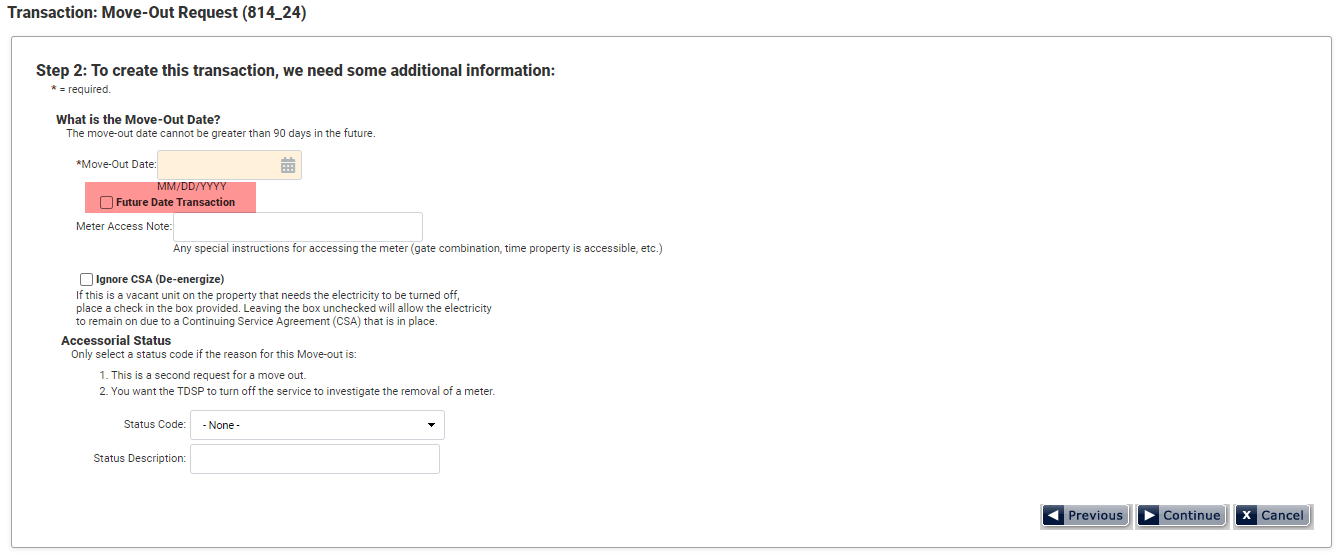Sending a Future Dated Drop Transaction
Learn how to send a future dated drop transaction from the CSR site.
Note: This feature is available for selected Supplier/Utility only.
To send a drop from the CSR site, do the following:
- For a customer account, go to the Utility Accounts (ESI / LDC) tab.
- Click on the Create Market transaction icon
 ).
). 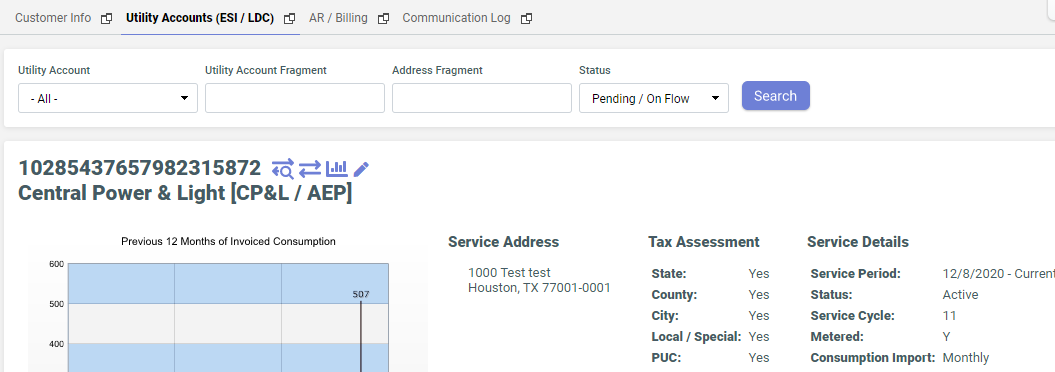
- On the Step 1: Select Transaction page, if the account is for a Texas customer, then choose the Move-out Request (814_24) radio button, else if the account is for a non-Texas customer choose Drop transaction (814_D) radio button.
- Click
 .
. 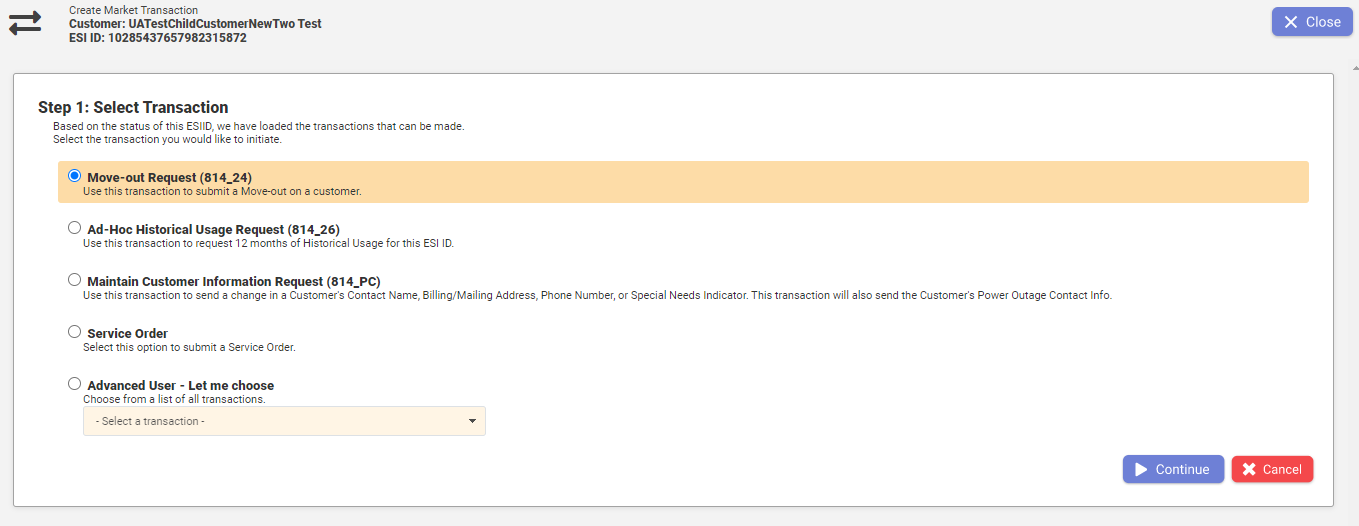
- On the Transaction: Move-Out Request page (Transaction: Create Drop page for non Texas customers), if the transaction needs to be future dated, select the checkbox Future Date Transaction.
- Click
 .
.