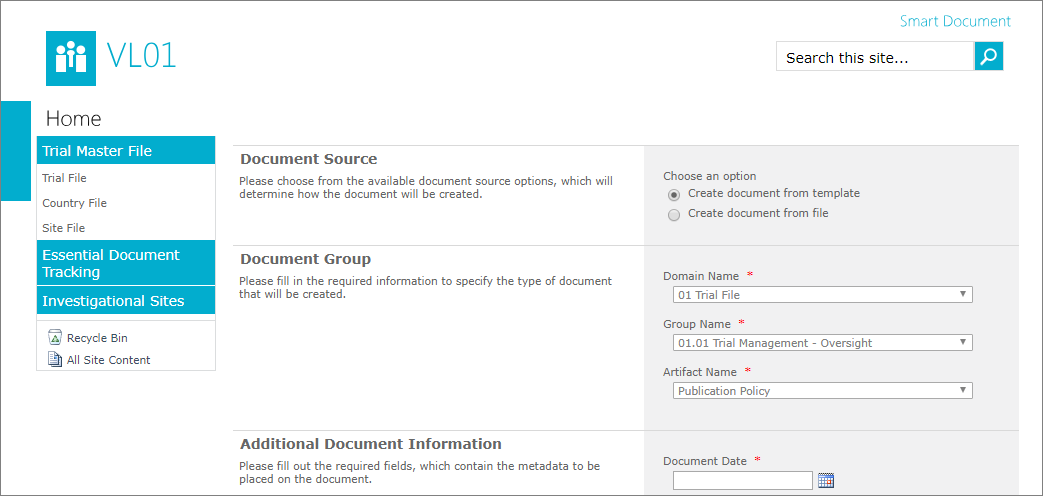Add Documents from a Specific Container
The user can add a document directly to TMF.
To add items to the TMF using the properties of a specific requirement, the user would:
- Access the EDT container.
- Click on the plus button to the left of the requirement.
The system will redirect the user to the Smart Document UI with all of the known properties pre-populated.
- Complete the Additional Document Information.
- Select a completion option.
The system will create a document with the Domain Name, Group Name, and Artifact Name that correspond to the requirement. If the requirement was in a Country container or a Trial container, this will also be pre-populated.