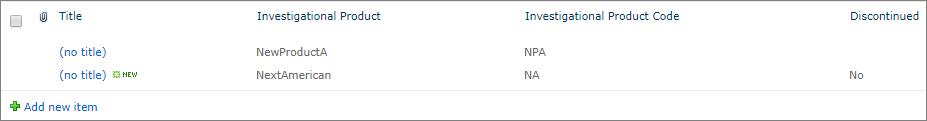Investigational Product List
A product must exist in the Investigational Product list in order to be available for a trial. Each time a product is added to the Investigational Products List on the hub site, a folder is created in the Product File document library. This folder will hold all of the product documentation for that product and that documentation will be accessible to any trial associated with the product.
A user with full control can add a new product to the Investigational Products list as follows:
- On the hub site, select View All Site Content from the Site Actions menu.
- Select Investigational Products from the Lists section.
- Click on the Add new item link.
- Enter the product name in the Investigational Product textbox.
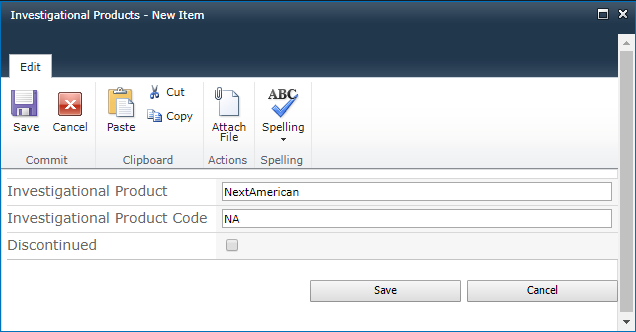
- Click on the Save button.
The new product will be added to the Investigational Products list and a folder for the new product will be added to the Product File. Product documentation that will be needed for a trial will be added to this library. This allows the documentation to be created and maintained in one location. The trials will have product links for their specific product(s) in the Product File Container that link back to the documentation in the Product File library.