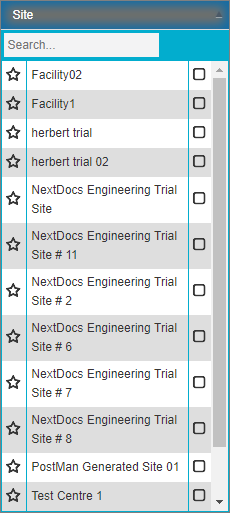Advanced Search
The Advance Search feature link on the EDT Quick Launch Bar opens a search menu where the user can search for a specific requirement by selecting an option from one or more of the provided arguments. The arguments that are available to search are configured by the administrator on the Settings page in the Advanced Search Grid.
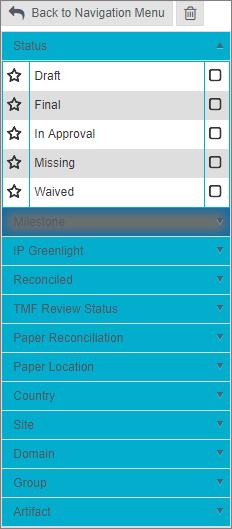
The system will refresh and return a list of all requirements that match the arguments as they are selected. For example, if the user selected a Status of “Draft”, it would display all requirements with a status of draft. If the user then selected a specific country, it would display all requirements with a status of draft in the selected country container. Advanced search will continue to refine the results as long as the user selects arguments.
When a search category is expanded, the user can click on the star icon to the left of the selection he or she will most often search for. This will move that selection to the top of the list as one of the user’s favorites. If more than one ‘favorite’ is selected, they will be presented at the top of the list alphabetically.
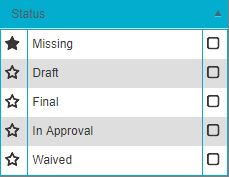
Additionally, if one of the search categories contains more than 10 items, the system will open a search textbox where the user can enter a search argument for a specific requirement or requirements.