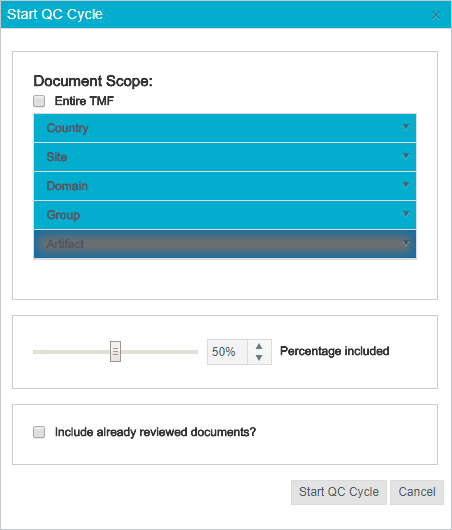Start QC Cycle
The Start QC Cycle button lets you chose the scope in which to make the cycle. The user
can chose the entire TMF or pick from the following:
- Country
- Site
- Domain
- Group
- Artifact
You can also chose how much of a percentage should be included and if to include already reviewed documents
- Click on the "Start QC Cycle" button.
- Expand the TMF tree to locate and select the requirement(s).
- Click on the check box for the selected requirement(s).
OR
Check Entire TMF
- Enter the percentage to be included.
- Check "Include already reviewed documents?" to include already reviewed documents in the cycle.
- Click "Start QC Cycle".