Review Document from a Requirement
A document is created with a Lifecycle Status of “Draft” and a version of 0.1. After the document is authored, the user can choose to manually start a review of the document. This is an optional workflow and is not part of the document’s lifecycle and, therefore, will not update the corresponding requirement’s status from Draft. It will, however, update the Workflow Status.
The review workflow:
- Turns on Track Changes for the document.
- Increments the document to the next minor version.
- Creates a review task for each of the users selected to review the document.
- Set the Workflow Status to “eTMF Review Workflow Pending” and then to “eTMF Review Workflow In Progress” after the tasks are generated.
- Sends an email notification to each of the users advising that he or she has an assigned review task.
To manually initiate a document review from EDT, the user would:
- Navigate to the document location in EDT.
- Open the requirement’s menu and select “Access Workflow Details and
Actions”.
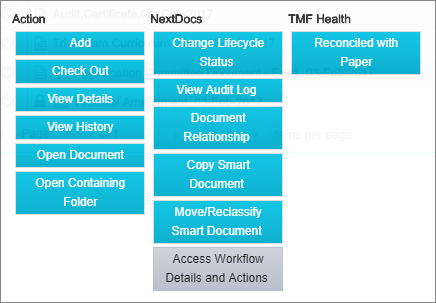
- Click on the “Start New Workflow” button.
- Click on the “eTMF Review” workflow.
- Click on the “Workflow” button.

To complete the review from the task page, the user will:
- Select the review task either from the email notification by clicking on the link to the task or by opening the requirement’s menu and selecting “Access Workflow Details and Actions”.
- Click on the document name to open the document for review.
Track Changes will be enabled to capture the user’s comments and markups on the document’s content. The system will prompt the user to check the document in. Other reviewers will not see his or her comments, or be able to add their own comments while the document remains checked out.
- Optionally, click on the Additional Details link to view the document’s metadata.
- When finished reviewing, the user must provide comments for the author in the
Comments textbox and click on the “Submit” button to complete the review
task.
After all review tasks are completed, the Workflow Status is set to “eTMF Review Completed”.