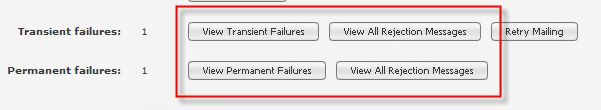View message - Recipients
TheMailings > Mailing Status > View Outgoing Mailing > Recipients tab show information about the recipient who are sent the mailings.
The table below explains the field name/actions available in Mailings > Mailing Status > View Outgoing Mailing > Recipients tab:
| Field Name | Description |
|---|---|
| Total Recipients |
The total number of recipients being sent to. |
| To view a table with more detailed information about the recipients |
Click the View Recipient Details button. This opens the Mailings > Mailing Status > View Outgoing Mailing > Mailing Recipients page and display All recipients. |
| Successfully Sent |
The number of recipients successfully sent and delivered to. |
| To view a table with more detailed information about these recipients |
Click the View Successful button. This opens the Mailings > Mailing Status > View Outgoing Mailing > Mailing Recipients page and displays the table with the Success filter on. The following sections are displayed only under certain conditions:
For more information, see Mailings: View Outgoing Mailing: Rejection Messages |
| Segment |
This displays the segment(s) that the mailing was sent to. |
| Add Recipient |
Enter an email address and click Save to send the mailing or message to the email address specified. Only one email address may be specified at a time. This feature may be used to resend delivery or other reports to administrators |
Refer to the following topics for more information: