View message - Mail Queue
The Mailing Status > Mail Queues > Outgoing > View Message > Mail Queue is shows the status of the mailing that was viewed.
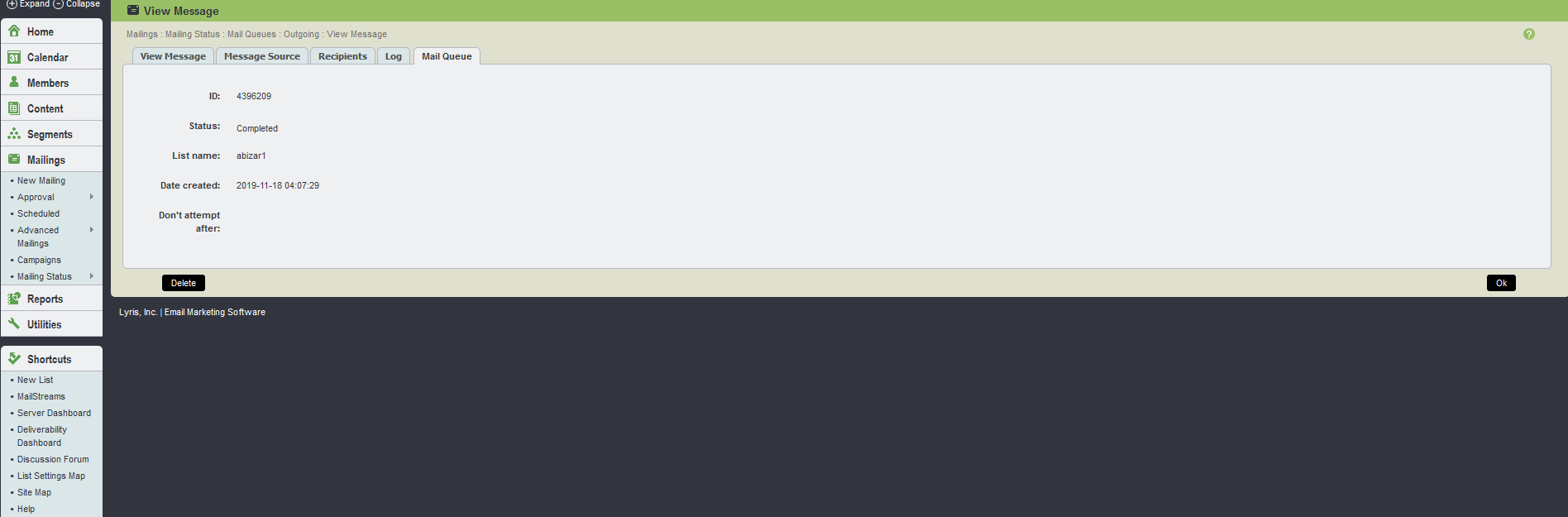
View Message > Mail Queue UI
The table below explains the options available in View Message > Mail Queue page:
| Field Name | Description |
|---|---|
| ID |
The ID number Aurea List Manager has assigned this mailing. |
|
Status |
The status of this mailing (this is not to be confused with the recipient mailing status). Recipient mailing statuses can be seen on the Mailings > View Outgoing Mailing > Mailing Recipients page. |
| Active |
These are mailings that are either new or in retry mode, which are currently being delivered. When a mailing is active, it can be paused by clicking the Pause button, which puts the mailing in paused mode. |
| Paused |
Mailings that have been manually paused (while active). Once a mailing is paused, it can then be resumed by clicking the resume mailing button. Aurea List Manager takes you to a confirmation page, asking if you are sure that you want resume the mailing. The mailing can be stopped completely by clicking the stop mailing button. Once a mailing is stopped, it cannot be resent. Stopping a mailing deletes recipients who have not yet been attempted. Of these, recipients which have experienced transient failures, can either be deleted, marked as a success, or marked as a failure. Deleting a recipient ensures that their attempts have no effect on reports or bounce counts (as if they were never attempted). A success is useful for a mailing that has been in retry mode for only a short time (that is . several hours), and the majority of remaining recipients most likely are successful. A failure is useful for a mailing that has been in retry mode for a long time (that is several days), and it does not look like the remaining recipients shall be successful. |
| Completed |
All attempts have been made for the mailing, and no further retries are made. |
|
Pausing (x) Recipients Have Been Paused, (x) Recipients are Currently Sending |
This is a temporary status which occurs when a user first pauses a mailing. While it is pausing, this is the status displayed, showing the number of recipients which have been paused, and those which are currently sending (on their way to being paused). |
|
List Name |
The name of the list this message was sent to. |
|
Date Created |
The date this mailing was created. |
|
Don't attempt after |
The date, in YYYY:MM:DD format, on which no further attempts should be made for this mailing. Any transient failures is retried only up to and including this date. This is like an expiration date for the mailing. This can be very important in the case of mailings with expiring coupons or information about current events. |
|
Deleting Mailings |
A mailing can only be deleted when it has been completed. The Delete button is not available until this occurs. |