Creating a new text message
In the Text Message tab in Content > Create New Content, you can create the text message to be included in your email.
Find below the text message page settings in detail:
Text Message
The plain-text contents of this message.
Text copied and pasted into a text message from word processing programs such as Word may include extra characters, so it should be pasted into a plain-text editor first before being copied into the Text Message box.
If your content also includes an HTML message, your message is sent out with both text and HTML. This kind of message is called multipart-alternative format, and it ensures that recipients who can read HTML see only HTML, but those who can't see the plain text message.
Additional message header and footer information may be added to the message if enabled in Utilities > List Settings > Web Created Content > Insert Headers and Footers.
Button Options
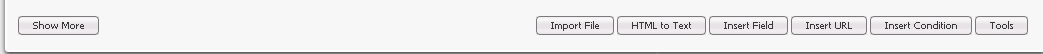
Button UI
The table below describes the button options in detail:
| Field Name | Description |
|---|---|
| Show More | Click to increase the number of lines visible in the message body. |
| Show Less | When visible, click to decrease the number of lines visible in the message body. |
| Import File |
|
| HTML to Text |
This converts an HTML message into text. Any formatting that was applied in the HTML Message tab is lost in the Text Message tab; however, special characters appear before and after the text to indicate that it was formatted. For example:
Note If you already have a text body, converting the HTML to text overwrites the preexisting text body. |
| Insert Field |
The Insert Field gives you the option to insert:
|
| Insert URL |
The Insert URL gives you the option to insert:
Note To personalize the message, click on Insert Field to add a mail merge tag. |
| Insert Condition |
The Insert Condition lets you insert conditional (dynamic) content; this lets you send recipients customized messages. The Tools button lets you:
|
| Preview |
It shows you what your content is going to look like. For more information, see Saving and testing content. |