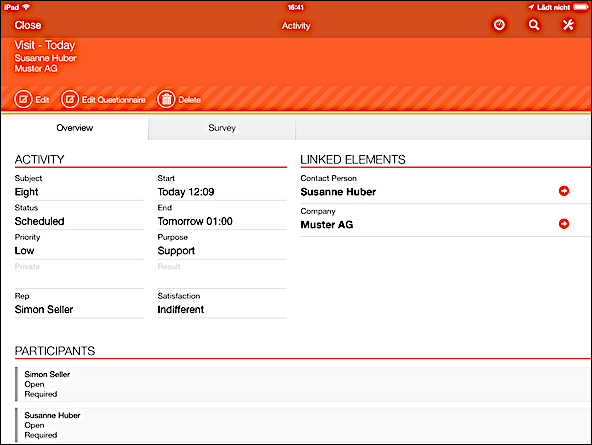Landscape/Portrait Mode
You can view your data in landscape or portrait mode.
In some info areas, data is displayed in one column when in portrait mode and two columns in landscape mode by default.
Example: Activity
- Portrait mode:

- Landscape mode:
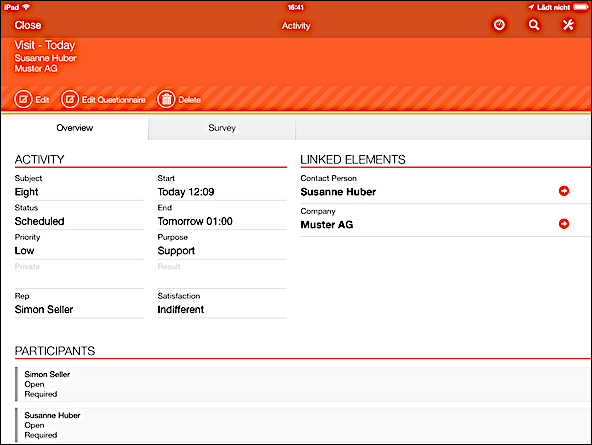
You can view your data in landscape or portrait mode.
In some info areas, data is displayed in one column when in portrait mode and two columns in landscape mode by default.
Example: Activity