createNewPopup
If set to true, the action (e.g. A_Expand) is executed in a popup. If set to false or undefined, the action is executed on the current page (default = undefined).
Example in UPDATE_DEFAULT: If the user clicks to edit an item in the calendar, the menu action A_Edit<InfoAreaId>_Calendar (configured for A1, A3 and MA) is executed. These menu actions are by default configured to create a new popup.
Instead of true you can specify an options string defining the popup's visualization (e.g. createNewPopup = title(My Popup);width(0.5);height(0.2)).
The following parameters are supported:
-
title:The header text for the popup as a string. Alternatively, you can specify any CRM.Designer text using the syntaxTXT_<textgroup>_<number>. If undefined, the page's name is used as title (e.g. "Expand"). -
width:The width ot the popup. Integers are interpreted as pixels, floating-point values (between 0.0 and 1.0) are interpreted as a percentage of the browser windows's size. If undefined, 60% of the window width are used as default. -
height:The height of the popup. Possible values and default as forwidth.
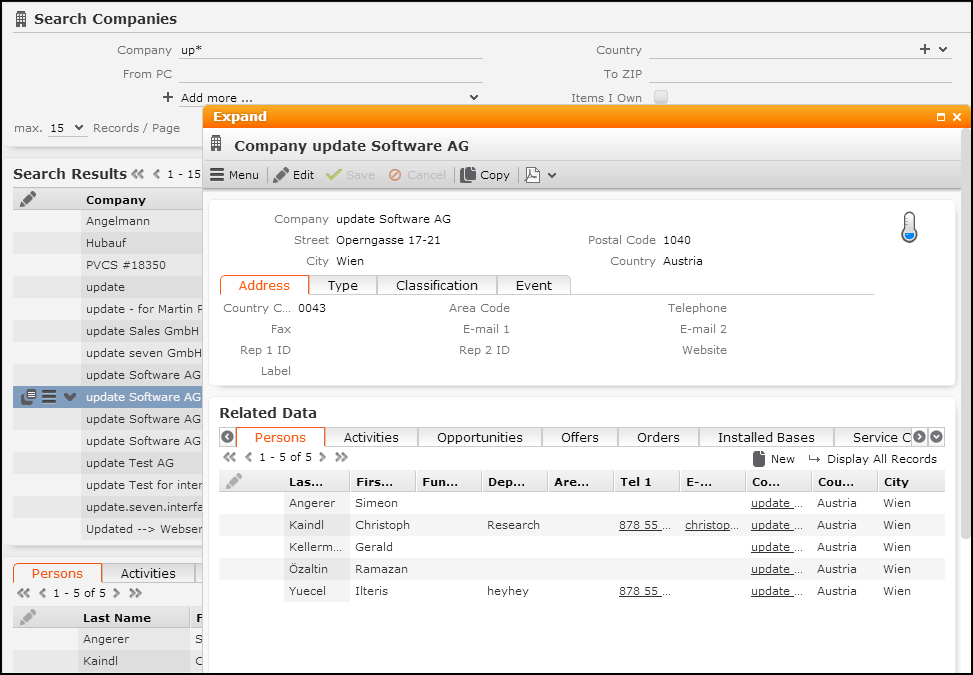
There can only be one popup at a time: If a navigational action is executed in the popup (e.g. A_AddPerson), the popup automatically closes and the action is executed in a new tab. Therefore, if you e.g. execute a Search action in a popup and provide an ExpandNew action within the search, the search popup is closed and the ExpandNew action is executed in a new tab. To implement this scenario using popups only, you need to define a process containing the Search and ExpandNew actions as process steps, >> Processes.
To close a popup, define the parameter onProceed as input argument and set it to $back, >> onProceed. This closes the popup if e.g. the user clicks Save after editing a record in a popup.
createNewPopup for all navigational actions, i.e. any action referring to a URL.createNewTab) always takes precedence over createNewPopup.