Remote Deletion
Use the Remote Deletion tab to delete configuration units from another CRM.Designer database by uploading a configuration via CRM.bulkloader.
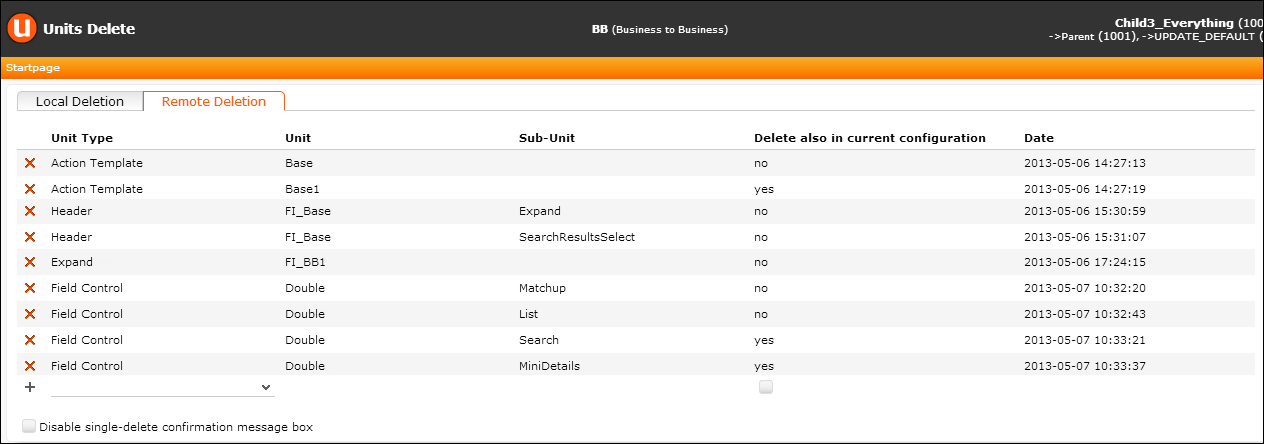
Remote deletion procedure:
You change/delete configuration units from your custom parent configuration in the current CRM.Designer database, e.g. the development system. When deploying the customization to the productive system, you define Remote Deletion entries for the outdated / no longer used configuration entries. When uploading the parent configuration to the CRM.Designer database of the productive system, the defined units are deleted.
To remote-delete configuration units:
- On the CRM.Designer main page, select the desired (parent) configuration.
- Click Delete Units.
- On the Remote Deletion tab, select the configuration unit you want to delete: Unit Type, Unit (i.e. the unit's name) and Sub-Unit (if applicable).
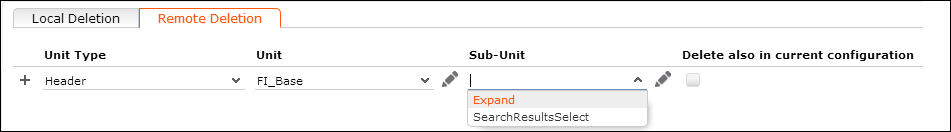
If the configuration unit has already been deleted from the current database, click
 (Edit) and manually enter the name of the desired Unit (and Sub-Unit).
(Edit) and manually enter the name of the desired Unit (and Sub-Unit). - Check Delete also in current configuration, if you want to remove the selected configuration unit from the parent configuration as well. If unchecked, the unit is only removed from the current configuration's child configurations.Note: Before you activate this check box, make sure you really do not need the unit anymore or that this unit is defined in a parent of the current configuration.
- Click
 (Add) to add the Remote Delete entry. The creation date and time are saved as a time stamp (Date on the Remote Deletion page).
(Add) to add the Remote Delete entry. The creation date and time are saved as a time stamp (Date on the Remote Deletion page).Click
 (Delete) to delete an entry. (Check Disable single-delete confirmation message box to disable the message box being displayed each time
(Delete) to delete an entry. (Check Disable single-delete confirmation message box to disable the message box being displayed each time  is clicked.)
is clicked.) - Once you have defined all configuration units you want to delete, download the configuration using CRM.bulkloader, >> CRM.bulkloader.
- Upon uploading the configuration to the target database, the configuration units are deleted from all child configurations of the uploaded configuration (and optionally from the configuration itself - Delete also in current configuration option).