Rapid Indexing
The Rapid Indexing feature provides the ability for a user to move from one document to another document, modifying metadata when needed.
This feature facilitates the following:
- Manage centralized scanning integration
- Manage decentralized scanning integration
Additionally, it allows a user such as a site manager to create a personal folder within a library to hold related documents the user receives from trial sites. The user can index the documents from the personal folder.
The rapid indexing feature is available in the Move/Reclassify option. The system presents each document for preview on the Smart Document User Interface (UI) to facilitate indexing.
Any document type can be moved and/or reclassified, but only PDFs and image files are presented for preview.
The documents are presented to the user in an alphabetic order by document name and circles back to the first document when all documents have been reviewed.
To use Rapid Indexing:
- Access the location with the documents to be indexed.
- Select Move/Reclassify from the document’s NextDocs ECB menu. The system presents the Smart Document UI. If the document is a PDF file or an image file, the document presents a preview of the document.
- Select a domain name from the Domain Name menu.
- Select a group name from the Group Name menu.
- Select an artifact name from the Artifact Name menu. The system presents the Additional document Information window required for the document group selected.
- Complete all required additional document information.
- Select a completion option.
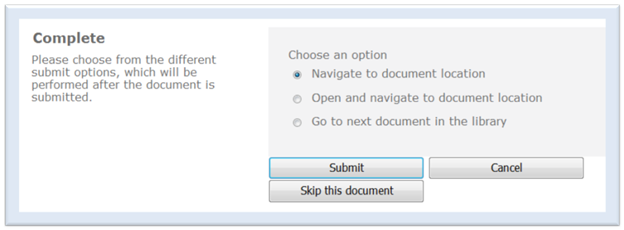
The user has the following options:
- Click the radio button Go to next document in the library to index the next document and click Submit
- Click Skip this document to skip over the current document.
When the user has finished indexing, the user can complete the process by selecting one of the following options:
- Navigate to document location.
- Open and navigate to document location.
The documents will be moved and reclassified based upon the user’s selections on the Smart Document UI.