Automatic Folder path Creation
This feature automatically decides the folder path where a document is stored after the document is submitted.
To configure automatic folder path selection, the administrator should enter the folder path schema in the Folder Path Column located in the Document Inventory List item entry for a corresponding Domain Name, Group Name and Artifact Name combination. The system resolves the schema and identifies the valid path to the folder where the document is to be located.
Refer the following example for an example Folder Path entry.
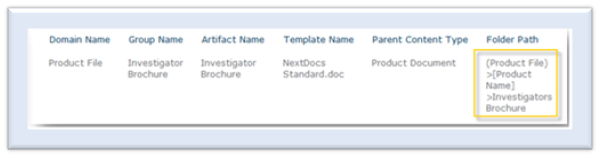
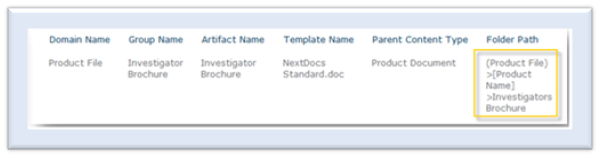
The system interprets the above schema as follows.
- (Product File) would be the Library where the document is to be stored.
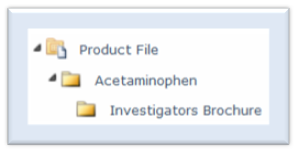
- The sign > indicates the next level in the folder path.
- The [Product Name] field is replaced by the value entered in the Product Name column on a Smart Document User Interface screen. This field identifies the folder in which the created document has to be stored. If no folder exists by this name, the system will create a new folder with the same name.
-
Investigators Brochure identifies the folder within the Product Name folder where the document has to be stored.