Export Options
The export options provide the ability to select the components of the current site to be exported. The components include the lists, content types, site columns, groups and features. Additionally, the administrator can expand any of the component types and select specific members of that type to export. For example, expanding the lists allows the administrator to select the specific lists to export, etc.
If the deployment is configured to export lists, the system provides the ability to
further identify whether to export the contents of the lists.
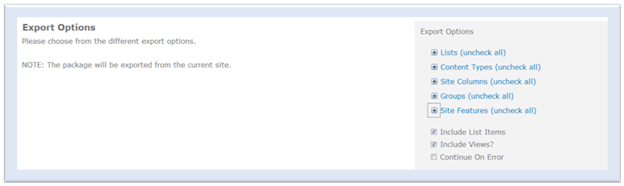
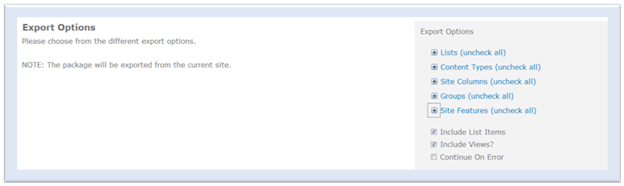
To export to an NDP file:
- Access the site and select Site Settings from the Site Actions menu
- Select Package Deployment from the NextDocs Administration group
- Scroll down to the Export Options section and specify the
options to be included Tip: Note that the Deployment Options UI indicate the current site URL.
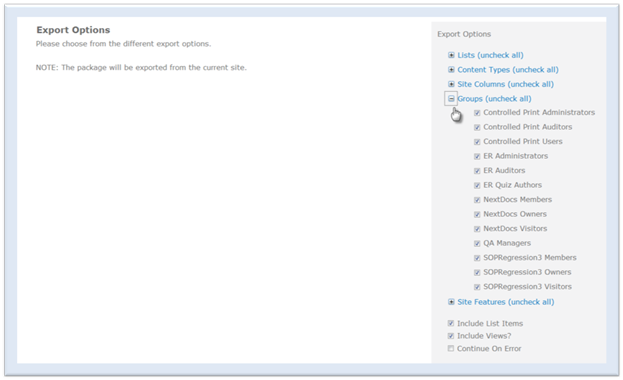
Tip: Note that all members of each option will be included in the export by default. To include a subset of an option, click on the expansion icon to expand the option and select the subset to be included.The options include:
- Lists,
- Content Types
- Site Columns
- Groups
- Site Features
- Click on the checkbox Include list items to include the contents of the lists. If this box is not checked, the system exports lists without the list items
- Click on the checkbox for Include Views? to include the views
- Click on the checkbox for Continue on error to continue exporting regardless of any errors encountered
- Click Export