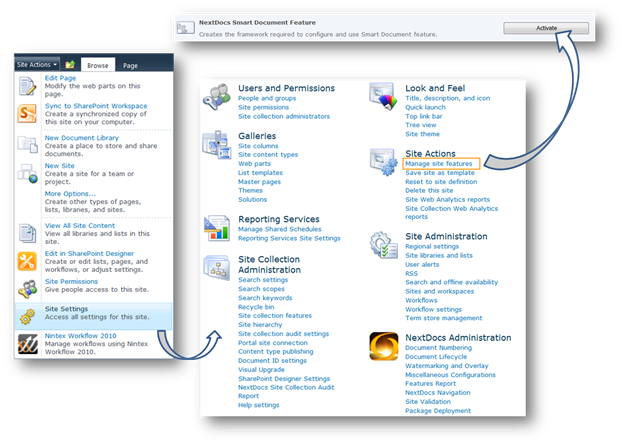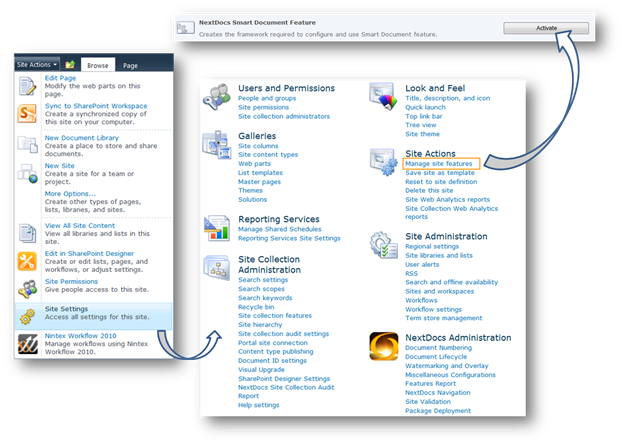Getting Started
Learn more about the features of Smart Documents and how to activate this features on your SharePoint Server.
Before the user begins using the Smart Document feature, the site collection administrator must activate the feature if this feature is not automatically activated by the specific module that is deployed. Smart Document is a site feature that can be activated and customized individually on multiple SharePoint sites, hence activate the feature from the Site Settings screen on a site where the feature should be enabled.
Below is a view of the Site Settings screen. You can activate the
NextDocs Smart Document by selecting Manage site features from
the Site Actions group on Site Settings.