Autoname
The Autoname feature automatically assigns a name for the created document when the document is submitted. A schema is a composite of literals and variables to be replaced by selected values and/or dates. Variables are denoted in the schema by square or closed brackets [], and curly brackets or braces {} are used to define a date format.
To configure the autoname feature, the administrator should enter the schema details in the Document Inventory List item entry for a corresponding Domain Name, Group Name and Artifact Name combination in the Autoname Template column. The entry in the Autoname Template column is mandatory to auto name the created document
Refer the following example entry.
[Study ID]-[Product Name]-[Country] – {dd-MMM-yyyy}
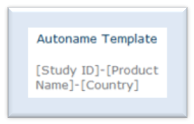
If the system returns a warning indicating that the document already exists due to auto-name, the system will allow a user with edit permissions to over-write the existing Smart Document as a minor version.