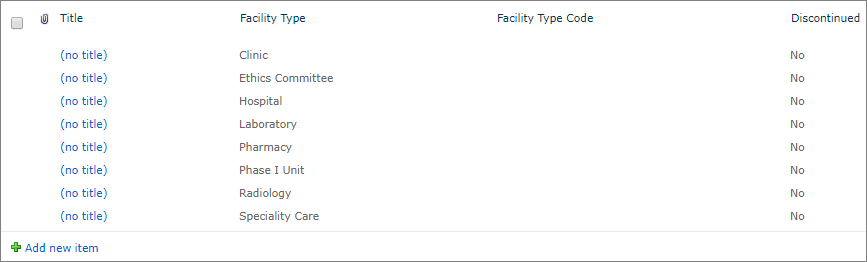Facility Type
The Facility Types list provides a lookup list of available facility types to be presented for selection when a new facility is added to the Facilities list. This could be anything from a research facility, department, hospital, laboratory, pharmacy, etc.
To add a Facility Type, the user would:
- Select View All Site Content from the Site Actions menu on the hub site.
- Scroll down and select Facility Types.
- Click on the Add new item link.
- In the Facilty Types - New Item window, enter the details of the new facitlity type.
- Click on the Save button.