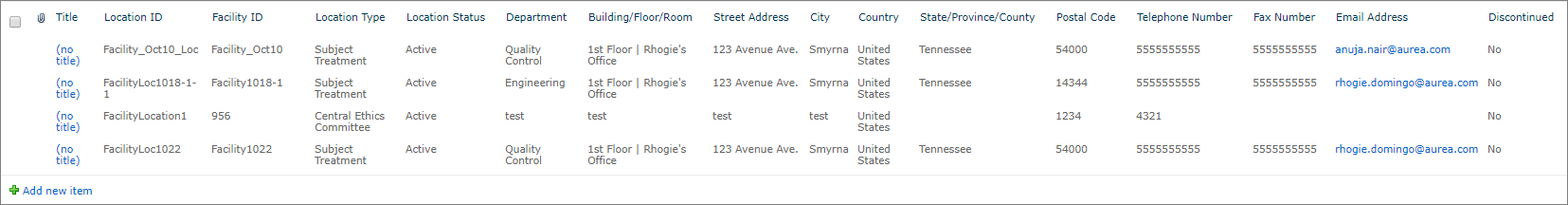Facility Locations
The Facility Locations list provides a lookup list of available facility locations to be presented for selection when a new facility location is being added to a clinical trial site. Note that a facility can have multiple locations.
To add a Facility Location, the user would:
- Select View All Site Content from the Site Actions menu on the hub site.
- Scroll down and select the Facility Locations.
- Click on the Add new item link.
- Enter a value in the Location ID textbox that will identify the location.
- Select a Facility ID from the menu (lookup to the Facilities
list).
This will associate the location with a specific facility.
- Select a Location Type from the menu (lookup to Location Types list).
- Select Active from the Location Status menu.
- Enter a department in the Department textbox to define the department to which the location belongs.
- Fill in the demographics for the location.
- Click on the Save button.