How Clickthrough Heatmap reporting works
The Clickthrough Heatmap report displays a flag which shows the percentage of all unique clicks the link received. The report shows flags for up to 50 most clicked links, regardless of the number of links in the message. Here are some examples:
Example 1
Total number of links: 100
Number of clicked links: 55
In this case, the heatmap shows a flag for the 50 most clicked links, but not for the other 5 clicked links or any of the unclicked links.
Example 2
Total number of links: 100
Number of clicked links: 30
In this case, the heatmap shows a flag for the 30 clicked links, as well as 20 of the unclicked links.
Example 3
Total number of links: 30
Number of clicked links: 12
In this case, the heatmap shows a flag for all 30 links.
You can also view the actual number of clicks for each link instead of the percentage.
As shown in the following illustration, the flags are color coded so that you can easily identify the three hottest, or most clicked links.
The flag for the link which received the most clicks is red, the flag for the second hottest link is orange, the flag for the third hottest link is bright yellow, and flags for the remaining links are all pale yellow:
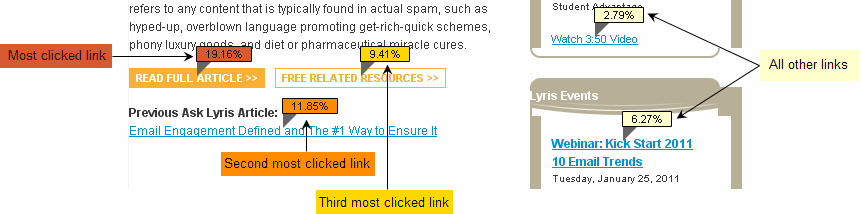
Clickthrough Heatmap Report UI