The Link tab
The Link Tab allows you to add a URL path for the image you want to attach.
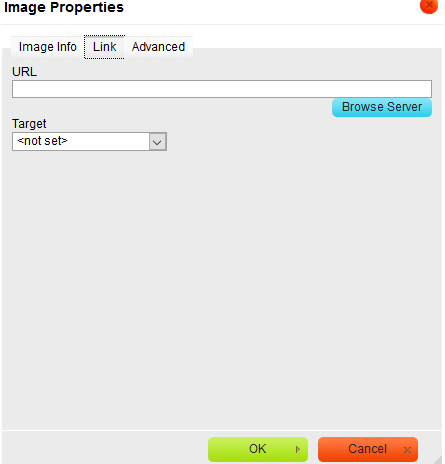
The Link tab UI
Find the available options in the table below:
| Field Name | Description |
|---|---|
| URL |
This is used to make the image a hotlink to another web address
or
|
| Target |
This is used to control where the new document displays when the user clicks the image Click the Target box, and then choose one of the following:
|