Navigating the Discussion Forum Interface
The information in the upper right corner of the screen tells you whether or not you are logged in, and which forum you're logged into (if any). To go to different sections, click one of the buttons in the left navigation bar.
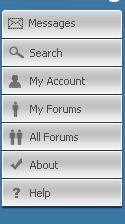
- Messages
- Search
- My Account
- My Forums
- All Forums
- About
- Help
Clicking on the Messages tab allows you to see an overview of the messages for the current forum. From there, you may read messages, reply to messages, or create a new message.
Depending on a forum's settings, you may need to log in before you may view its messages.
Search the message archives for the current forum. Whether or not a forum is searchable depends on the settings for that forum.
On the My Account page, you can change your members settings. On the Essentials tab, you can change your email address, name or language. On the Advanced tab, you can also change your password and specify whether or not the changes you make should change other forums that use the same email address and password.
If you are not logged in, clicking on My Account prompts you to do so.
Shows you which forums you have subscribed to. You can unsubscribe from lists on this page. If you have not logged in, clicking on My Forums prompts you to do so.
The All Forums page shows you all forums on the server. If there are multiple sites on a server, All Forums only shows you the lists for the sites in which you are a member. If you are not logged in, it shows you all the forums for the site you logged into, or for the default site if you did not specify a particular forum when you accessed the discussion forum interface.
Shows you information about the forum, including the name and email address of the adminstrator.
Clicking on the Help icon takes you to the ListManager Manual.