Utilities: Administration: MailStream: Top Domain MailStream Status -- All
The Top Domain MailStream Status--All page shows you information Top Domain MailStream Status -- All about top domains and any blockage they may be experiencing.
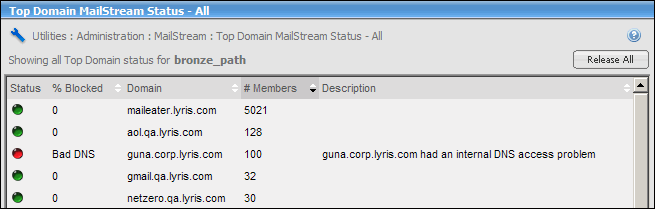
How to get there:
In the Tom Domain Status section of the Deliverability Dashboard, click Status for all Top Domains.
Column Descriptions
Status
The colored circled in this column indicates the MailStream status of the domain:
- Red: All IPs completely blocked.
- Orange: At least 51% of IPs are blocked.
- Yellow: Up to 50% of IPs are blocked.
- Green: No blocks on any IPs.
- % Blocked
- Domain
- # Members
- Description
The percent of IPs that are blocked. When the Status circle is red, indicating all IPs are blocked, a message appears; i.e., Bad DNS (see the image above).
The name of the domain being examined for blockage.
The number of members in the domain.
A description of the problem causing the blockage.
To remove all blocks for the MailStream
Click the Release All button.