Context Menu
Learn about the context menu in CRM.Launcher.
As long as CRM.launcher is running, an icon is displayed in the system tray:

Right-clicking on the icon opens the following context menu:
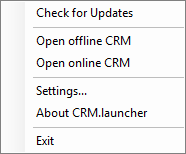
Available options:
-
Check for updates: Checks if the version installed on the client
is up-to-date, i.e. the same as on the server, and prompts the user to install patches,
if available. For further details, see Patching CRM.launcher and Aurea CRM web offline.
You can hide this menu item by setting
<EnableManualUpdates>tofalsein theupdate.launcher.exe.configfile.If the installation of a patch was aborted by the user, the first menu entry reads Resume Patching instead: This allows the user to resume the patching process.
-
Open online CRM: Opens the client's default browser and navigates to Aurea CRM web on the server (
<ServerUrl>in theOffline.xml). -
Open offline CRM: Opens the client's default browser and navigates to the client URL of Aurea CRM web (
<CommonClientUrl>in theOffline.xml). -
Settings: The following options are available:
- General: Allows users to select a language, see CRM.launcher Languages in the Aurea CRM web Administrator Guide.
- Troubleshooting: Allows users to create a bug report, see Creating a Bug Report.
- Connectivity: Allows users to set another port used for the connection between CRM.launcher and the browser (default: 18188).
- Exit: Exits CRM.launcher and stops the IIS.