Creating a Bug Report
Learn to create bug report from context menu.
By selecting Settings > Troubleshooting from the context menu users can create a CRM.launcher_bugreport
_<date>.zip in the ..
\Documents folder (default) containing all files required to submit a bug report.
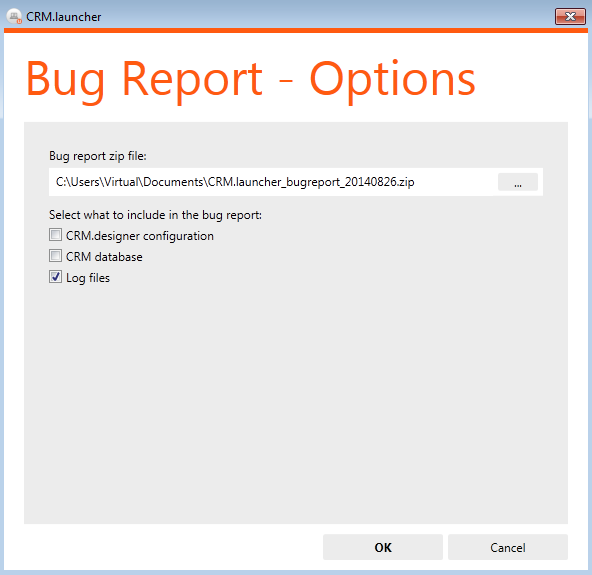
Available options:
- Bug report zip file: The name and location of the bug report.
-
CRM.designer
configuration: Downloads all CRM.designer configurations present
on the client (
*.gzin sub-folderConfig). For further details, see CRM.designer Configurations for Offline Clients. -
CRM Database: Creates a backup of the offline client's local Aurea CRM database (
*.bakin sub-folderDatabase). -
Log files (checked by default): Downloads the following log files:
- All log files from the
<LogPath>folder (in sub-foldersLogs). For further details, see Log Files. -
u8_communication_<User>.logfiles from<CommunicationPath>(in sub-folderLogs\Communication) - all patch logs (in sub-folder
Logs\PatchLogs)
- All log files from the
- In addition to the user's selection from the above, the ZIP file contains a
Settingssub-folder containing the following files (if available):-
applicationhost.config -
history.xml -
launcher_telemetry.xml -
mmdb.inifrom the local Aurea CRM web's..\system\sysdirectory -
Offline.xml -
patchmanifest_<date>.xml -
settings.xmlfrom the local Aurea CRM web's..\system\settingsdirectory -
update.launcher.exe.config -
user.config
These settings files are only downloaded if found; if one or more of these files are not found, no message is displayed.
-