Initializing Offline Clients
Learn how to initializing Offline Clients for Aurea CRM web offline.
Once Aurea CRM web offline has been installed on the client, users can initialize Aurea CRM web offline using CRM.launcher (Check for updates context menu option). For further details, see CRM.launcher.
CRM.launcher checks the connection to the server and prompts the user to enter his credentials.
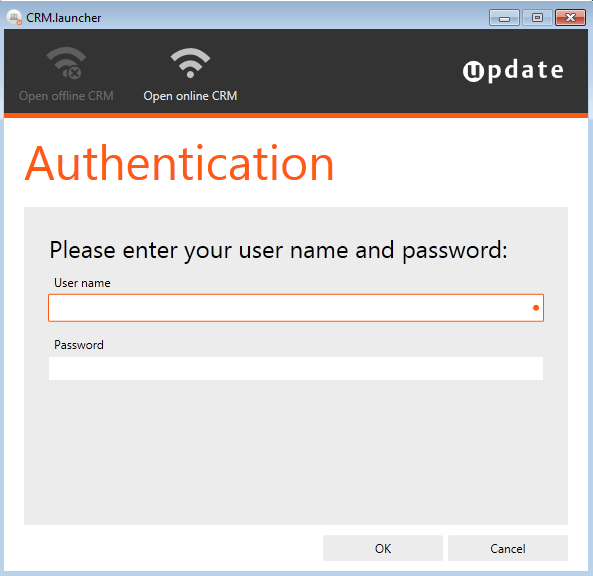
CRM.launcher checks if the user is a valid Aurea CRM web offline user, i.e. if a station number is entered in his rep record or in the Offline.xml file (<
ClientStationNumber
> tag).
The initialization process consists of the following steps:
- creation of CRM.designer configuration files on the server
- download of files from the server:
- the initial data stock download
- the CRM.designer configuration files
- global patches
- client-specific patches
- file transfer and patch installation
- input of the initial data stock download
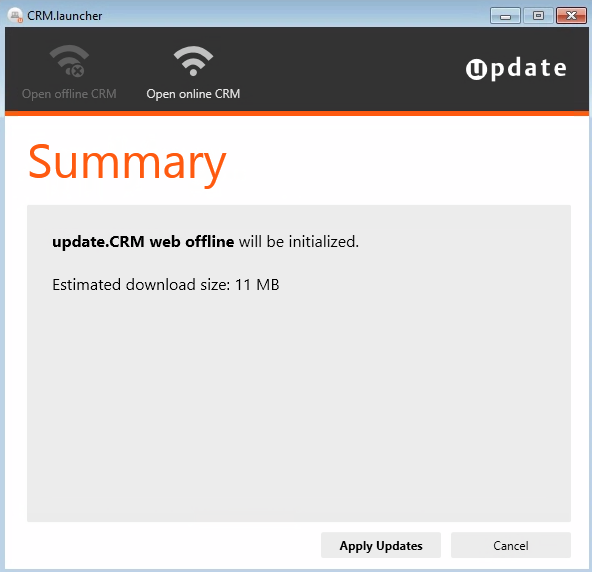
The user needs to start initialization by clicking on Apply Updates.
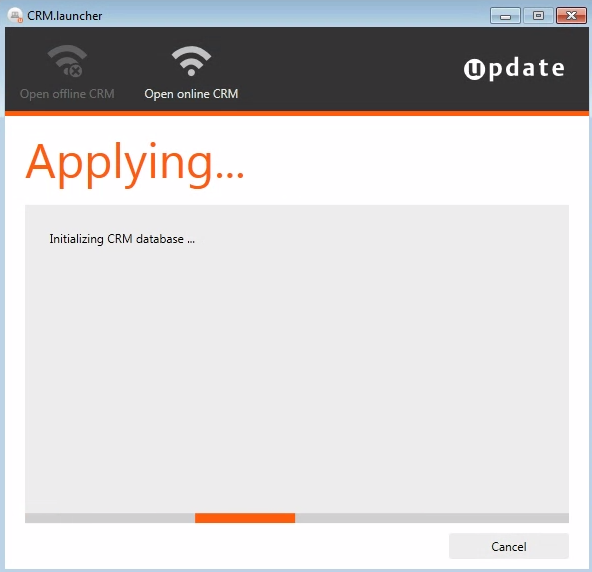
Once the initialization process is complete, CRM.launcher sets the <
IsInitialized
> tag in the Offline.xml to true. CRM.launcher automatically starts the IIS and loads the client URL of Aurea CRM web in the client's default browser.
If the initialization process fails, the error is documented in the
launcher.log file, see Log Files.