Contact Synchronization
Learn how to synchronize contact persons from Aurea CRM to Microsoft Exchange Server
In deference to data quality and common rights settings in the CRM system, contact persons created in Outlook are not synchronized to Aurea CRM. If a user modifies synchronized contacts in Outlook, these changes are overwritten by the data from Aurea CRM on the next synchronization run.
Contact Sync.
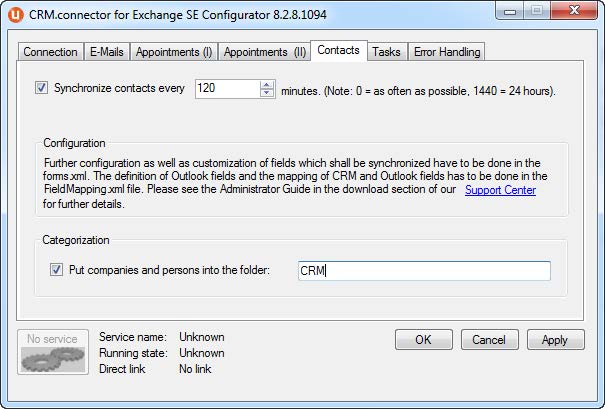
"Synchronize contacts n time(s) a day" Setting
With this setting you can define how frequently contact persons are synchronized from Aurea CRM to Microsoft Exchange Server.
The synchronization point is not set to a fixed day time, but depends on the start/re-initialization time of the connector SE.
Assumption: Synchronize contacts every 720 minutes.
First synchronization occurs on start time, the second on start time +720 minutes.
Categorization
With this setting you can define a targetfolder where company and person data are stored in the address book.
If companies or persons are updated in Aurea CRM, connector SE doesn’t update the contacts in the address book but deletes and recreates them.
Therefore the logic is as follows:
- New contacts are created in the main address book (main folder)
- "Updated" contacts remain where they are (either in the main folder or in the previously defined folder)
- New contacts are created in configured folder (if the folder does not exist it is created)
- "Updated" contacts are "moved" to the configured folder regardless where these contacts currently are stored
Settings in CRM.interface
The criteria which contact persons (companies) are synchronized have to be defined on CRM.interface side. (see picture below).
Settings for contact person synchronization in CRM.interface configurator
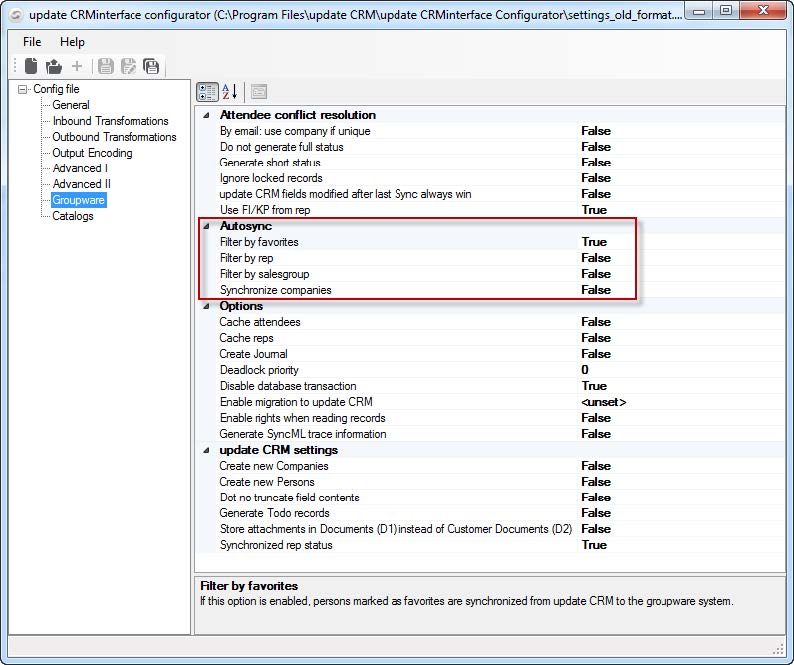
Filter by Rep: If this option is enabled, all persons where the current user is assigned to the "rep field" (AD field) in Aurea CRM are synchronized.
Filter by Sales group: If this option is enabled, all persons where the current user is part of the associated Sales Group are synchronized.
Sync Companies: If this option is enabled, then not only contact person (KP) data, but also company (FI) information is synchronized from Aurea CRM to Microsoft Exchange Server.
Filter by Favorites: If this option is enabled, persons marked as favorites are synchronized from Aurea CRM to Microsoft Exchange Server.
Since the number of persons to synchronize might be quite high, enabling all these options could cause high data base activities and slow down performance reasonably.
Contacts – synchronized Fields
Out-of-the-box, the following fields are synchronized between Aurea CRM and Outlook:
Contact Persons - synchronized Fields
| Aurea CRM | |
|---|---|
| KP [#3] | FirstName |
| KP [#4] | Last Name |
| KP [#9] | E-Mail 1 |
| KP [#6] | Tel 1 |
| Outlook | |
|---|---|
| PR_GIVEN_NAME | FirstName |
| PR_SURNAME | Last Name |
| 0x8083 (Email1Address) | |
| PR_OFFICE_TELEPHONE_NUMBER | Business Phone |
The out-of-the-box field mapping between Microsoft Exchange Server and Aurea CRM can be modified by the same mechanism as described in topic Synchronization of Additional Outlook Fields.