Appointment synchronization settings II
Appointments(II) tab contains the necessary configuration regarding appointment types to synchronize, and appointment deletion.
Figure: Appointment Synchronization Settings Dialog II
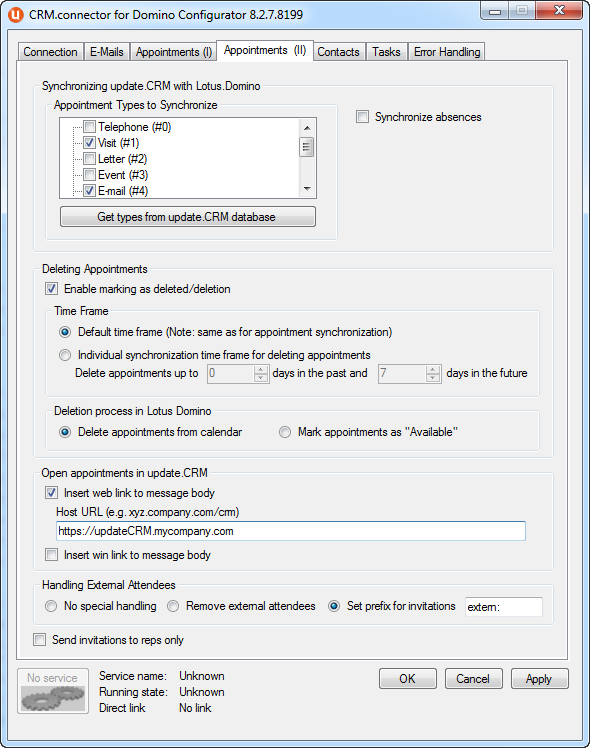
Synchronizing Aurea CRM with Lotus Domino settings
If you change synchronization conditions, restart the connector to ensure that all appointments are synchronized.
Appointment types to synchronize: Use this option to filter the CRM appointment types to be synchronized. Assuming you have a valid configuration, you can retrieve the appointment types in the Aurea CRM system using the Get types from Aurea CRM database button.