Configuration of users
CRM.connector authenticates itself against Domino Server and CRM.interface Server using two technical accounts.
The credentials of these technical users are stored in an encrypted XML file - users.xml. Use update.Users.exe, which is installed in the installation directory of connector, to create or modify the users.xml file.
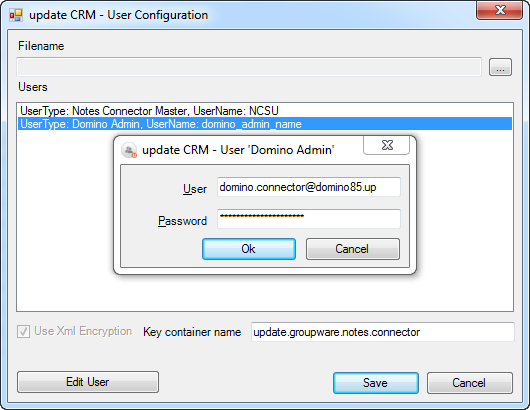
You need to specify the Domino Admin user via SMTP address.
"Notes Connector Master" are the credentials of the Aurea CRM user.
In case of accessing Aurea CRM this security token is a base-64 encoded and RC2-128 encrypted string containing, among others, timestamps and the user name and password of the Administrator (NCSU) in the Aurea CRM database. The token is created based on information stored in the users.xml. The file contains machine-dependent keys and therefore needs to be created on the machine where the connector is installed.
If such a token is authenticated successfully and the user name matches the configured master user, the system is able to log on to another user's account on the server without requiring password verification.
The specified master user has to exist in Aurea CRM and the impersonation user has to exist in the Domino organization. For further details, see Creating a master user in Aurea CRM.