Use Quick Compose
You can use Quick Compose from the Alert Console interface to quickly compose and send Notifications that do not require advanced options.
NOTE
If you want to create a Notification with more options, go to the AlertFind desktop interface > Launch Center > Compose (Advanced).
To create a notification using Quick Compose:
- In the Alert Console, click the Compose icon. The New Notification window appears.
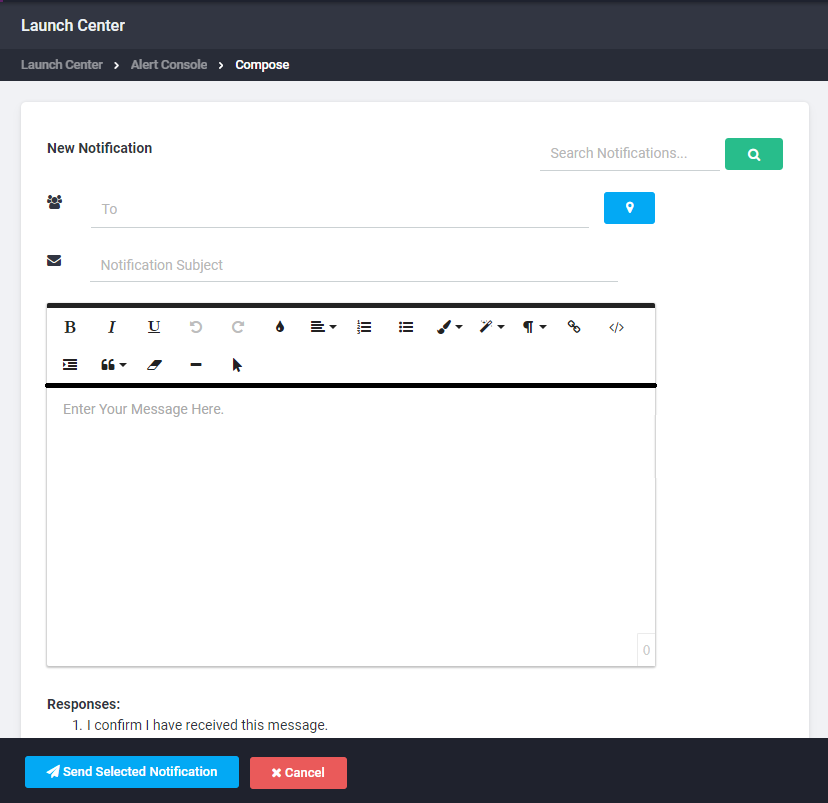
- In the To text box, type the name of a user or group, or enter a geographical location where the users to whom you want to send the notification reside (see Send a notification to AlertFind users within a geographical location.
- In the Notification Subject text box, type the message subject.
- In the Message text box, type the message.
- If you are satisfied with the notification, click Send Selected Notification or click Cancel to cancel the operation.