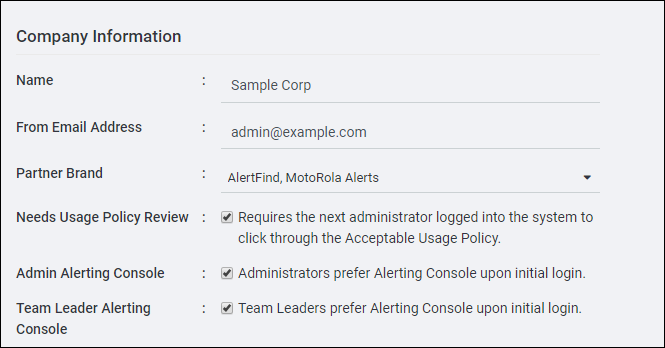Home Screen Options
Starting with AlertFind 5.0, you have the option to configure the Alert Console as the default home screen for team leaders in your organization. This new feature is disabled by default to help keep your transition to the Alert Console as easy as possible.
With these options enabled, team leaders and administrators can quickly send predefined messages from AlertFind using the Alert Console interface whether they access the console on their desktop, smart phone, or tablet device
To change the default home screen:
- In the left menu bar in the Administration section, click Application Settings.
- In the Settings menu, click Edit.
- In the Company Information box, click either or both of the Admin Alerting Console and Team Leader Alerting Console check boxes.
To deselect the Alert Console, click the box a second time. In the following example, both the Administrator and the Team Leader have the Alert Console selected for their default home screen.