Grant Alert Console Privileges
To use the Alert Console, the basic permissions that must be active for a Team Leader are Send Notification, View Results, Cancel Notification, Open From Template, and View Template.
To enable a Team Leader to use the Alert Console:
- Select the team from which you want to give a user team-leader Alert Console permissions.
- In the Team Information panel, click Edit.
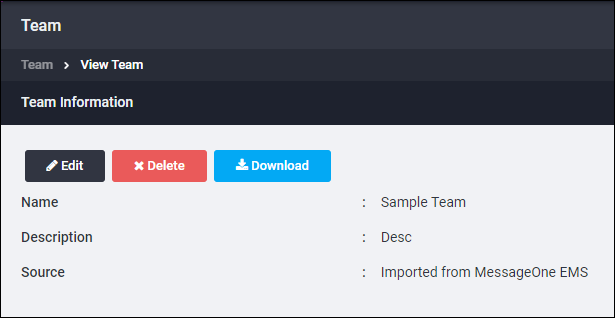
- Click Next to navigate to the Define Team Leadership screen.
- Select a user that you would like to have the ability to send notifications for this team.
- Click Add. The user is now listed under the Leaders panel.
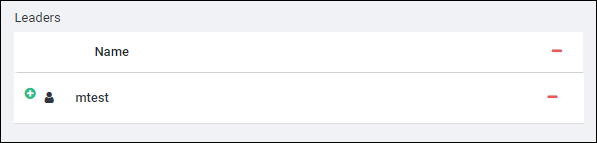
- Click the
 symbol to display the list of permissions for this user.
symbol to display the list of permissions for this user.
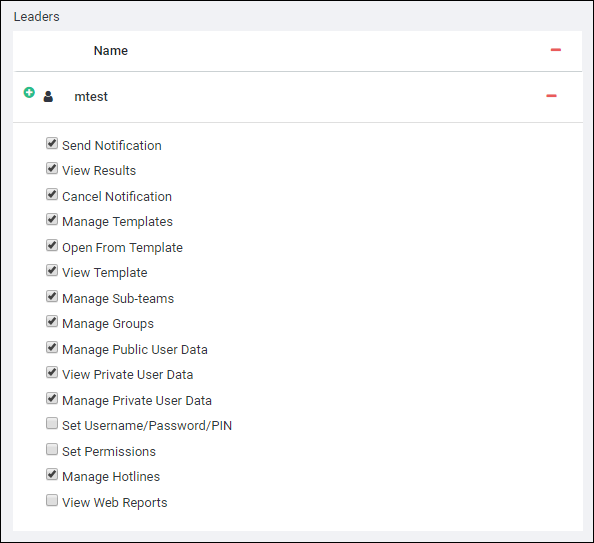
The permissions selected in the preceding example are those required to use the Alert Console. To remove specific permissions for this user, uncheck the check boxes next to the permission that should not be granted.
- Click Next and then, click Save to save the changes.