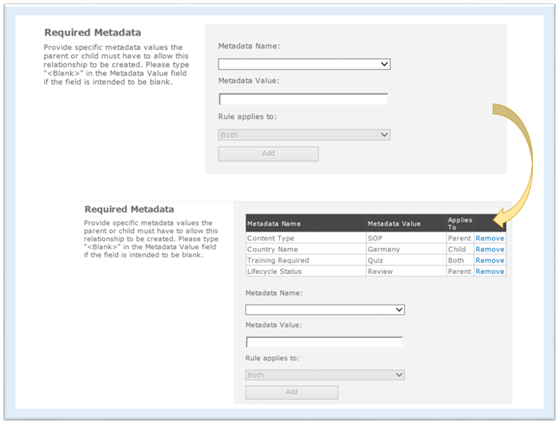Required Metadata
The Required Metadata field allows an administrator to specify that one or both of the documents must have a specific value (or no value) in the designated metadata field in order to create a relationship of this type.
Metadata Name
The Metadata Name menu presents a list of columns that are available to be designated as required for one or all the documents in order for the relationship to be created. The columns that are presented for selection are taken from the site columns residing in all groups that contains either Custom or NextDocs in the group name such as NextDocs Columns, NextDocs Document Management, Custom Columns, etc. Additionally, a site column titled Content Type is created to allow the administrator to select specific content type values for metadata selection.
Metadata Value
The Metadata Value is the value that must appear in the column identified by the Metadata Name field for the document(s) in order to create a relationship of this type. Entering <blank> indicates that the columns must be blank.
Rules
The Rules field identifies whether the Metadata Requirement field applies to a parent document, a child document, or both.
To set up required metadata as an administrator:
- Select a name in the Metadata Name
- Enter a value in the Metadata Value textbox
- Select a rule from the menu and click Add