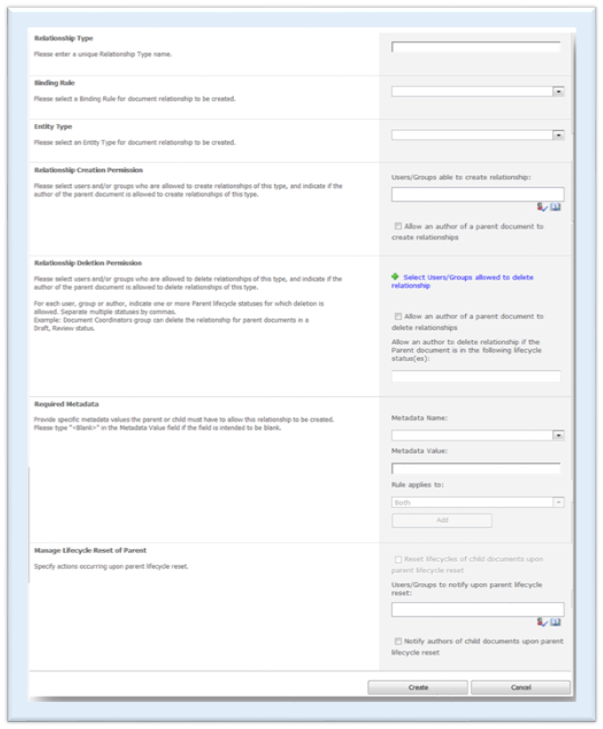Creating Relationship Type
To create a relationship type as an administrator:
- Select Site Settings from the Site Actions menu
- Select Document Relationship from the NextDocs Administration group
- Click Create link at the top of the screen
- Enter a unique relationship type name in the Relationship Type textbox
- Select a binding rule from the Binding Rule menu
- Select an entity type from the Entity Type menu.
- Define the Relationship Creation Permission. Warning: If you have not entered a name in the Relationship Type textbox, the links to select users/groups will not be available.
- Define the Relationship Deletion Permission.
- If the document relationship requires parent or child documents to have specific metadata values, define Required Metadata.
- Define the options for managing the Lifecycle Reset of Parent events.
- Click Create