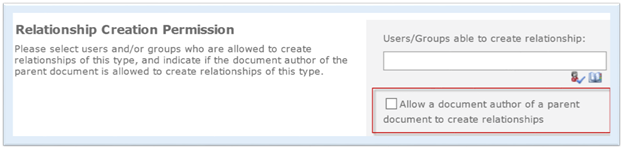Relationship Creation Permissions
The relationship creation permissions determine who has permission to create a relationship based upon the relationship type being defined. If a user does not have permission to create a relationship, the relationship type is not presented for selection during relationship creation.
The users with allowable permissions are:
- Site owners or members, custom groups or users
- Document author of a specific parent document
The two options are not mutually exclusive. For example, an administrator can specify a custom group and/or user(s) and a document author.
Users/Groups
To grant relationship creation permissions for a specific site owner, a member, a custom group or a user to, an administrator should enter their ids in the textbox in the Relationship Creation Permission section.
Document Author of a Parent Document
The Relationship Creation Permission window allows a document author of a parent document to create relationships. Refer the following figure and click the marked check box in the figure.