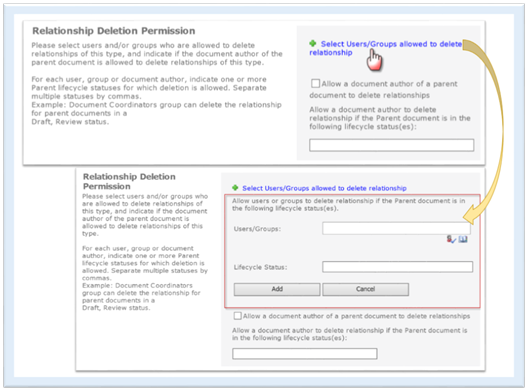Document Author of a Parent Document
Clicking the checkbox Allow a document author of a parent document to delete relationships grants deletion permission to a listed document author of a parent document. The administrator should associate deletion permission to one or more specific lifecycle statuses.
After the deletion permission assignment is completed, the users and the permissions are displayed in a grid.

To assign deletion permissions to users and/or groups as an administrator:
- Click Select Users/Groups allowed to delete relationship
- Enter an user or a group id
- Select Lifecycle Status/Statuses
In order for a corresponding user or group to delete a relationship, the parent document must be in one of the lifecycle statuses designated. For example, if a members group has permission to delete documents for a lifecycle status of Draft, the parent document must be in the Draft state for the Delete button to be available on the Document Relationships (DR) User Interface (UI). Multiple statuses can be separated by commas. Spell the names of the statuses correctly as they are not validated.
- Click Add
- Repeat steps 1 through 4 to add additional users with the same or different
lifecycle status permissions.