Filtering the Grid
The Filter option opens a filter grid that allows the user to select the operations and arguments for filtering.
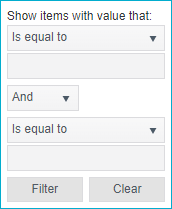
To filter the grid, the user would:
- Open the menu for the column that contains the property to be filtered on.
- Select the first method of comparison.
- Enter the value to be filtered on.
- If additional filtering is needed Select “And” or “Or” and repeat 2 and 3.
- Click on “Filter” to begin filtering.
To discontinue filtering, return to the menu from the filtered column and select “Clear”.
Tip: If multiple columns are being filtered, the user will need to clear each column to remove all filtering. Clearing the filtering on one column will only clear that filter.