Using the Server dashboard
The Server dashboard gives you the ability to monitor and configure a server and individual nodes in a clustered server. For an overview of the Server dashboard, see Using the Server dashboard overview
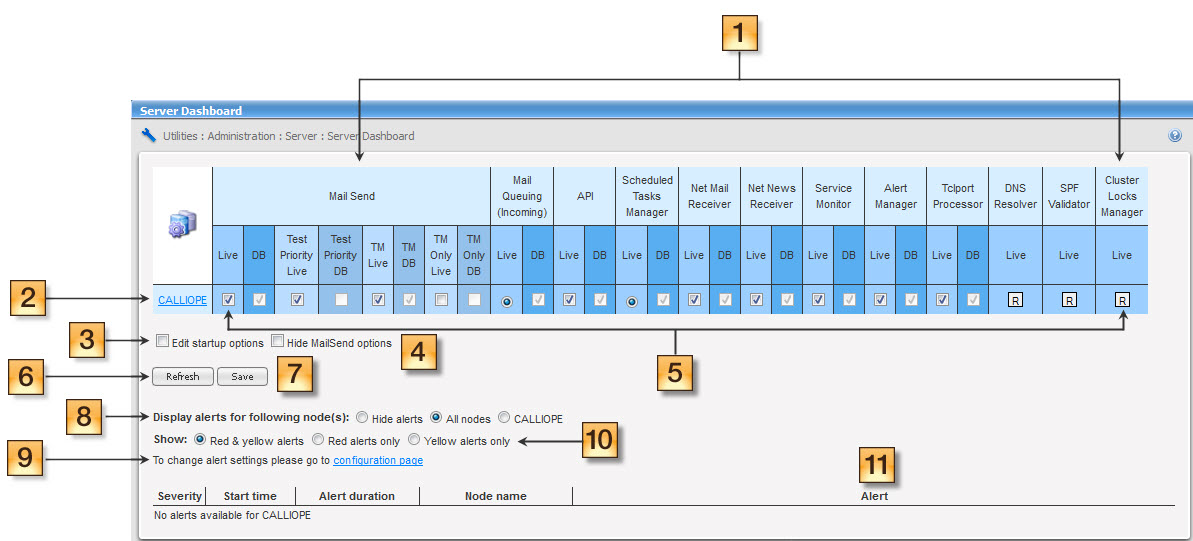
Server Dashboard UI
For more information about nodes and clusters, see Clustering ListManager.
To use the Server dashboard, follow the steps below:
To start a service on the Server dashboard
- Click on
 in the Live column, a confirmation message opens.
in the Live column, a confirmation message opens. - Click OK.
- The service stops.
To stop a service on the Server dashboard
- Click on
 in the Live column, a confirmation message opens.
in the Live column, a confirmation message opens. - Click OK.
- The service stops.
To activate a service that can run on only one node
- Click on
 in the Live column, a confirmation message opens.
in the Live column, a confirmation message opens. - Click OK.
- The service is activated on the selected node and deactivates it on all other nodes.
To restart a service that must always be running on every node
- Click
 , a confirmation message opens.
, a confirmation message opens. - Click OK.
- The service restarts.
To change startup options for a service
- Select the
Edit startupoptions checkbox, The checkboxes in the DB column are enabled. - Do one of the following:
- If you want the service to run when the server starts, select
 in the DB column.
in the DB column. - If you do not want the service to run when the server starts, select
 in the DB column.
in the DB column.