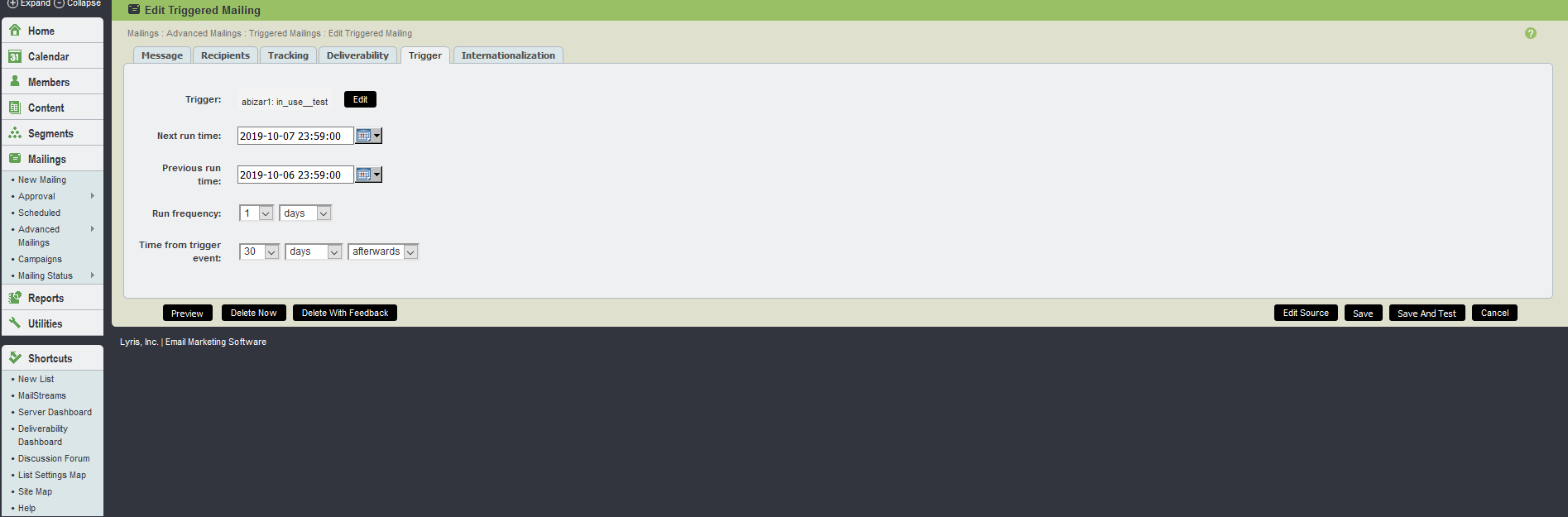| Next run time |
This allow you to enter the first (next) run time for the mailing. This is the first date/time that the triggered mailing
is running, regardless of previous run times and run frequencies. This must be entered in YYYY-MM-DD HH:MM:SS
format, or click the calendar to select a date. If no time is entered, it defaults to YYYY-MM-DD
00:00:00 The default is tonight at 23:59 (just before midnight).
|
| Previous run time (optional) |
This is the original time or date from which the mailing begins to detect members that receives
this mailing the first time. This must be entered in YYYY-MM-DD HH:MM:SS format, or click the calendar
to select a date. If no time is entered, it defaults to YYYY-MM-DD 00:00:00
In general, this fieldvis left blank, in which case the Run Frequency is used to determine how long before the next
run time the trigger starts detecting trigger events. For example, you may wish to enter a specific time, though,
in case you wish to immediately send to members who have already met the requirements of the trigger in
the last month.
|
| Run Frequency |
Use this select how many days/weeks/months apart this mailing is going to run. Each time the mailing runs, Aurea List Manager
looks for members who have met the criteria to receive a mailing, since the last time the mailing
ran. The default run frequency is 1 day
|
|
Time from trigger event
|
Use this to select the number of hours/days/weeks/months/years before or after the trigger event the mailing should
run. Aurea List Managerr sees that the trigger event has occurred, and that the member(s) qualify to receive
the mailing, but is not going to send the mailing immediately; rather it delays it by the time specified
here.
For example, if a member purchased an item on August 29th, 2003, you can then send the mailing
2 days after the purchase (the trigger event) rather than immediately upon the purchase. Then the setting
is going to be 2 days afterwards The Before option is for future triggers that you
may anticipate, such as a member birthday or join date anniversary. This sends the triggered mailing
the set time prior to the upcoming event.
|