Entering dates and times
Dates and times are important entries when adding or editing records. They can either be mandatory or optional data depending on the type of record you are adding or editing.
To enter a date and a time:
- Tap on the field where date/time is required (e.g. Starts on, Starts at).
- Select your chosen date/time.
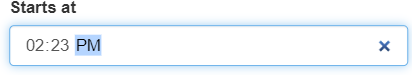
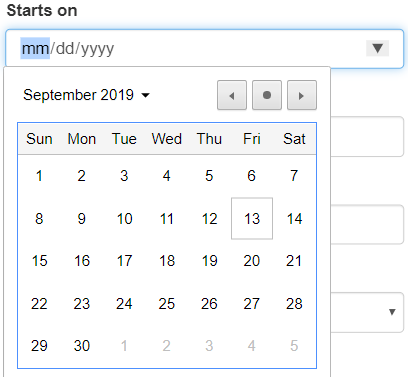
The method of entering dates and times depends on your device.