Logging in and logging off
CRM.mobile securely protects your data and requires that you authenticate to gain access.
To log in to CRM.mobile:
- Tap the URL defined by your administrator to start the CRM.mobile.
CRM.mobile’s login page is displayed.
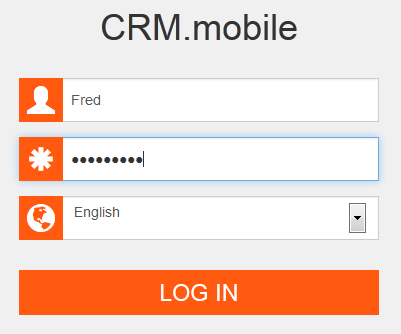
- Enter your username and password and select a language from the drop-down list.
- Tap Log In. The CRM.mobile start page or the last open record is displayed (depending on your configuration). For further details, see Start page .
To log off from CRM.mobile:
- Tap
 on the start page. CRM.mobile’s login page is displayed.
on the start page. CRM.mobile’s login page is displayed.