Viewing Data Management Settings
The Data Management settings are managed by Support. You can view but not edit the Import Source, Web Administration, and Custom Fields settings. To change any of this information, contact Support.
|
Field |
Description |
|
The name of the file used to import AlertFind users from your system of record. |
|
|
This setting controls whether users and groups can be edited using the web interface. |
|
|
A list of any custom fields created for you by Support. Custom fields can be used to create Smart Groups (see Smart Groups). |
Importing Source Files
AlertFind provides an API to automate account creation using third-party application calls. However, some configuration elements are not defined in the account creation via the API. As an administrator, you must upload the configuration file and configure the template manually in the web interface.
To import the source files:
- In the left navigation pane, click Applications Settings.
- Under Data Management Settings section, click on Edit button for Import Source. Setup window is displayed.
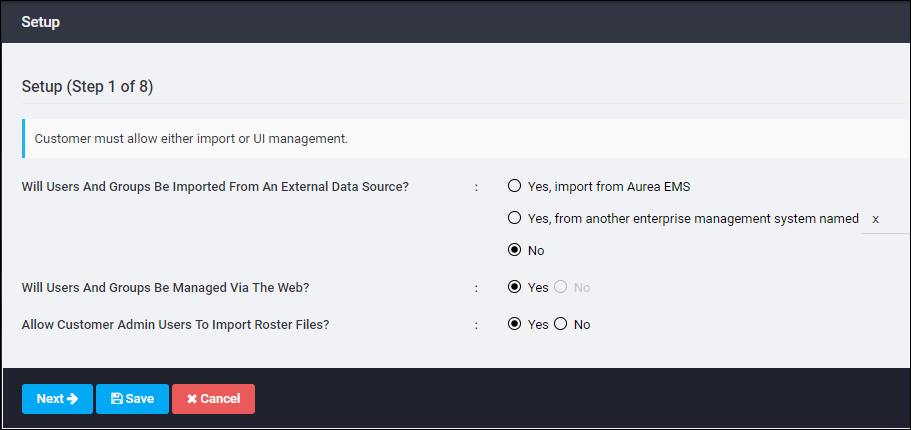
- Under Will users and groups be imported from an external data source?, select Yes, import from Aurea EMS
- Select the EMS server.
- Select the importer version.
- Indicate whether you want to integrate email devices with EMS or not.
- Select an authentication scheme.
- Click Save. Application Settings page is displayed.
- Go to the Data Management Settings section.
- Click Configure button of Manage Import Configuration Files option.
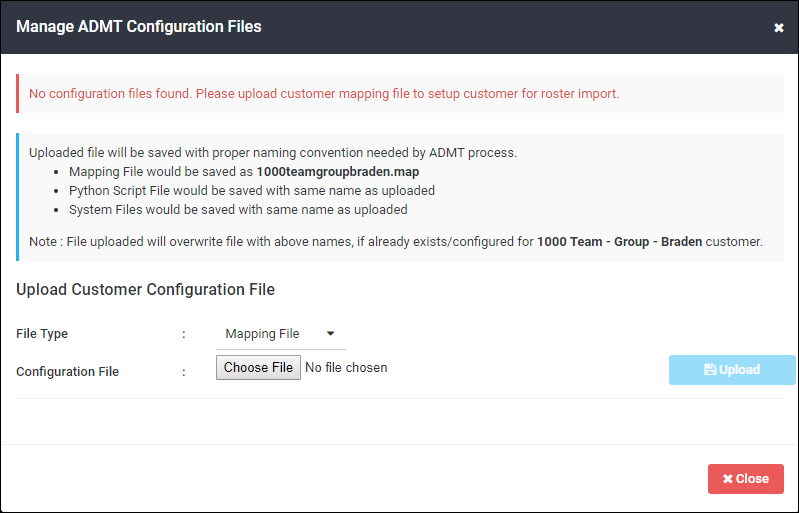
In the Manage ADMT Configuration Files window, you can upload the following types of customer configuration file:
- Mapping File
- Python Script
- System File
Configuration files can be uploaded only by the cmcroot user.
- Select the File Type from the drop-down list.
- Using the Choose File button, browse to the configuration file and upload it.
- Click OK. The uploaded file will be saved with a proper naming convention required by the ADMT process, as mentioned in the Manage ADMT Configuration Files window.