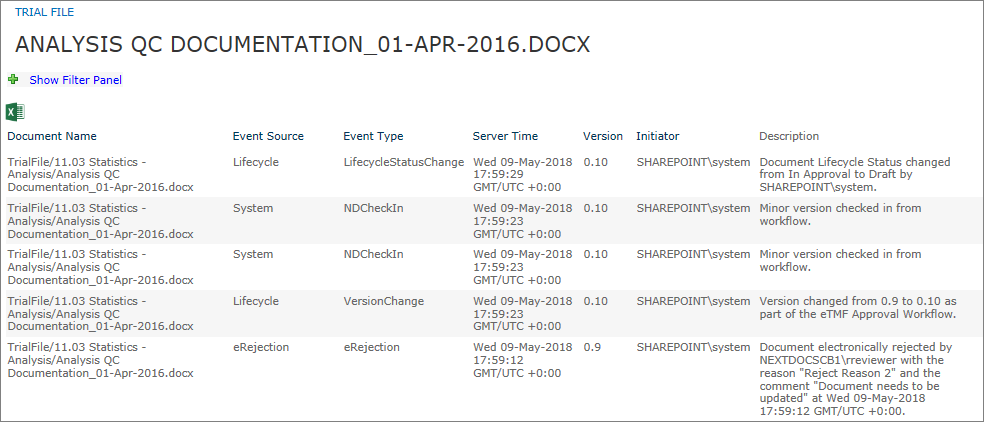Audit Log for Document Rejected
All events associated with an approval workflow completed with a rejected outcome will be recorded in the Audit Log as follows:
- There will be an eRejection entry for the approval task completed with a rejected outcome. The description will indicate that the document was electronically rejected, the User-ID of the user who rejected it, the rejection comments and the date and time of the rejection.
- There will be a Version Change entry indicating that the document version was modified as part of the Approval Workflow. The description will indicate the pre and post rejection versions.
- There will be a Lifecycle Status Change entry which indicates that the document lifecycle status was updated from “In Approval” to “Draft” by SharePoint\system.