Displaying All Fields
Learn to display all fields in records.
The default user interface used by various info areas do not display all fields in records. If you have been assigned administrator rights, you can access all fields in the database. Additional information can also be displayed concerning the fields.
To display all fields:
- Switch to the desired record.
- Click on All Fields from the context menu. The following dialog
is displayed (in this case for a company record).
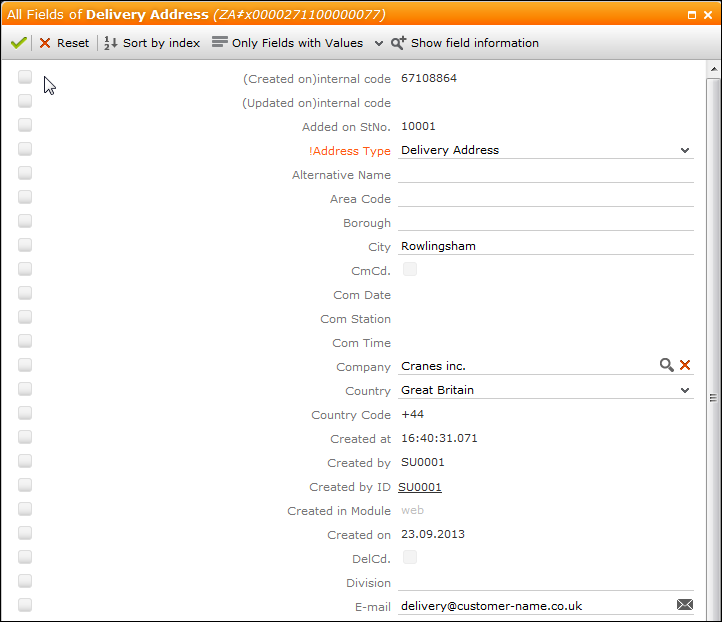
- The following buttons are available in this view:
-
 : Sorts the fields
by index or field name.
: Sorts the fields
by index or field name. -
 : Switches between
displaying all fields, only those fields containing data and only those fields
that have been edited.
: Switches between
displaying all fields, only those fields containing data and only those fields
that have been edited. -
 : Displays
additional information about the fields such as the field number in the vertical,
the core field number etc.
: Displays
additional information about the fields such as the field number in the vertical,
the core field number etc.
-
- You can edit and save records in this view.