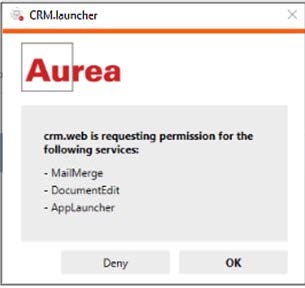CRM.launcher
CRM.launcher (included with Aurea CRM web) is required to perform certain actions in the application.
The first time you initiate an action that requires CRM.launcher, a message that CRM.launcher needs to be installed on your computer is displayed. You can install CRM.launcher by clicking the link in this message. For further details, see Installing CRM.launcher.
CRM.launcher is required for:
- Mass mailings
- Quick campaigns
- Checking out documents
- Aurea CRM web offline
- CRM.phone (if installed)
Aurea CRM web communicates with the CRM.launcher when it has to perform these functions that require other applications that are outside your web browser’s sandbox.
To ensure secure communication between Aurea CRM web and the CRM.launcher, you are asked to authorize the communication between the CRM web and the CRM.launcher. On approval, CRM web generates and stores a token specifically for your future sessions with the CRM web server. Tokens are renewed every 30 days and consequently CRM Launcher periodically prompts you for authorization.
See the screenshot below.