Variables
You can define variables and values that change according to the current rep’s data (e.g. country, tenant etc.).
These variables can be used in various areas in Aurea CRM, such as workflows, triggers and reports. For example, a trigger can be used to display yearly revenue figures for the current rep’s country or enter a variable value in a specific field.
For more information, see CRM.core Administrator Guide and the Aurea CRM web Administrator Guide.
Defining Variables
To add a new variable:
- Select .
- Start the search and click on
 (New) in the search results’
header.
(New) in the search results’
header.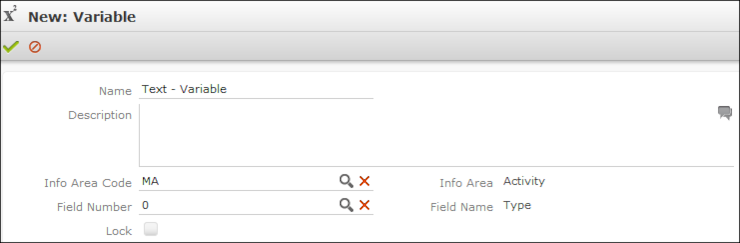
- Enter a unique Name and a Description of the variable.
- To choose the variable’s data type, select a field of the same type in the Info Area Code and Field Number fields.
- Enable the Lock check box to lock the variable and prevent it from being used.
- Save the record.
Defining Values for Variables
You can define any number of variable values based on a combination of criteria applied to the current rep or station.
Example: Your company has regional offices in several countries. Whenever new records are added, the currency fields should contain "USD" for employees in the US, "EUR" for employees in the eurozone and "SFR" for employees in Switzerland.
To add suitable variable values:
- Switch to the desired variable and click on
 (New) on the Variable
Value tab.
(New) on the Variable
Value tab.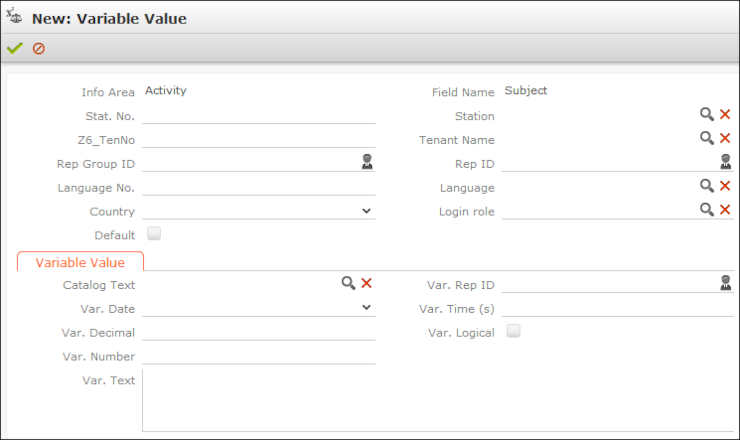
- Use the top section to define the criteria that need to be met in order for the
value to be applied.Note: The upper section is fixed, the lower Variable Value section depends on the selected field type (determined when saving).
In order for a variable to be available to a rep, the criteria must either be empty or match the following values entered in the rep record, e.g. the same organizational group or the same current login role.
If more than one variable value is applicable for a rep, the value with the most matching criteria is used. If the same number of criteria match in multiple values, or if no suitable value is found, the value is used where the Default check box is enabled.
- Enter the variable value in the lower section.
- For numeric, date, time, rep and Boolean fields:
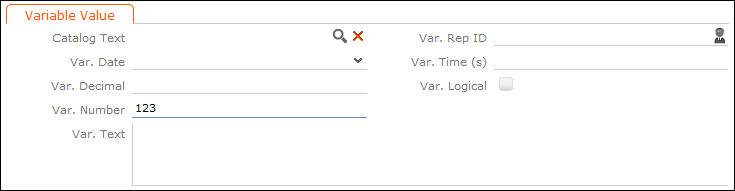
Enter the value in the appropriate field for the selected field type (Info Area Code and Field Number selected in the parent variable). Values entered in other fields are not saved.
- For variable catalogs:
In order to display the input mask for variable catalogs, you first need to save the variable value.
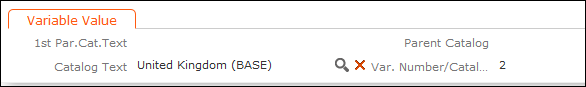
Click on
 (Select) to select
the desired value.
(Select) to select
the desired value. - For fixed catalogs:
In order to display the input mask for fixed catalogs, you first need to save the variable value.

Enter the index number of the catalog value here. The Catalog Value is entered automatically once the variable value has been saved.
- For numeric, date, time, rep and Boolean fields:
- Save the record.